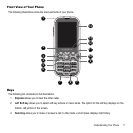Getting Started 5
Reinstall the battery cover by sliding it back onto the phone until you hear it securely snap. Make sure the
battery is properly installed before switching on the phone.
Inserting the Memory Card
1. Place the microSD card into the slot under the SIM card (as shown below). Ensure the microSD’s gold contact
pins face upward and the card is placed so that the indentations on the card face the same direction as those