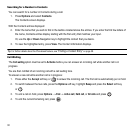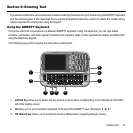Entering Text 35
1. Press the Right soft key to change the text input mode.
The following options are available:
•
ABC
•
T9 (English)
•
Numeric
•
Symbol
2. Highlight a selection and press Select.
Using ABC mode
To use ABC mode and the phone keypad to enter your text, press each key multiple times until the letter you want
displays.
1. Press the key labeled with the letter you want:
•
Once to enter the first letter
•
Twice in quick succession to enter the second letter
•
Three times in quick succession to enter the third letter
Create Text Message Landscape
Create Text Message Portrait