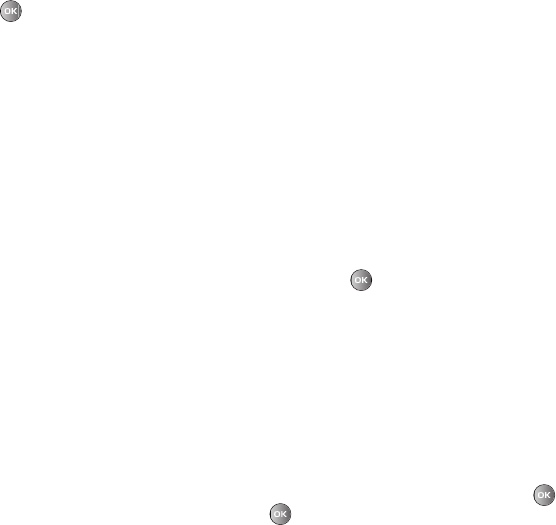
Applications 97
3. Use the left and right navigation keys to scroll to a time zone. The screen lists the current time in the time zone,
one or more well-known cities within the zone, and the GMT zone. The location of the zone is indicated on the
map by a black and white vertical line.
4. To toggle the application of Daylight Savings Time to the selected time zone, highlight Daylight saving and
press to place or remove a check mark in the selection box.
5. Press
OK
to add this time zone to the World clock list.
Converter
The Converter performs unit conversions in the following categories:
–
Currency
–
Length
–
Weight
–
Volume
–
Area
–
Temperature
To convert a quantity:
1. From Idle mode, press Menu an select Applications Converter.
2. Scroll to the conversion type required and press the Select soft key or .
3. Use the left and right navigation keys to select the original unit type.
4. Highlight the amount field and enter the amount to convert.
5. Highlight the second Unit field and use the right and left navigation keys to select the final unit type.
6. The converted value is displayed below the final unit type.
•
To reverse the direction of the conversion, press
Options
and select
Reverse
.
•
To change the amount to be converted, highlight the amount field and enter the new value using the numeric keypad.
•
To perform a different conversion, press
Back
to return to the Converter menu.
•
To change the preset currency conversion rates, press
Options
and select
View rate
. Use the left and right navigation keys to
select the base rate to be used. Use the up and down navigation keys to select the conversion rate to be changed. Press ,
change the value as required using the keypad, and press
Save
or .


















