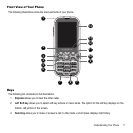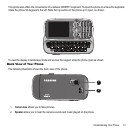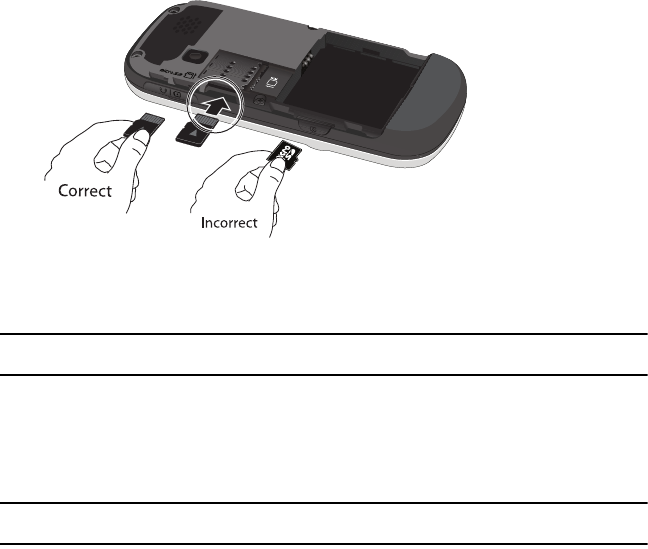
6
illustrated.
Removing the memory card
Press in gently on the memory card with your thumbnail or finger until it releases from the slot and carefully remove
the memory card.
Note:
Your phone supports microSD cards of up to 16 GB capacity. Memory cards with over 16GB storage capacity have not been tested
with this phone.
Charging a Battery
Your phone is powered by a rechargeable Li-ion battery. A travel adapter, which is used for charging the battery, is
included with your phone. Use only approved batteries and chargers. Ask your local Samsung dealer for further
details.
You can use the phone while the battery is charging, but doing so requires additional charging time.
Note:
You must fully charge the battery before using your phone for the first time. A discharged battery recharges fully in approximately
four hours.
1. With the battery installed, gently remove the plastic cover on the right side of the phone and plug in the travel
adapter’s connector into the jack.