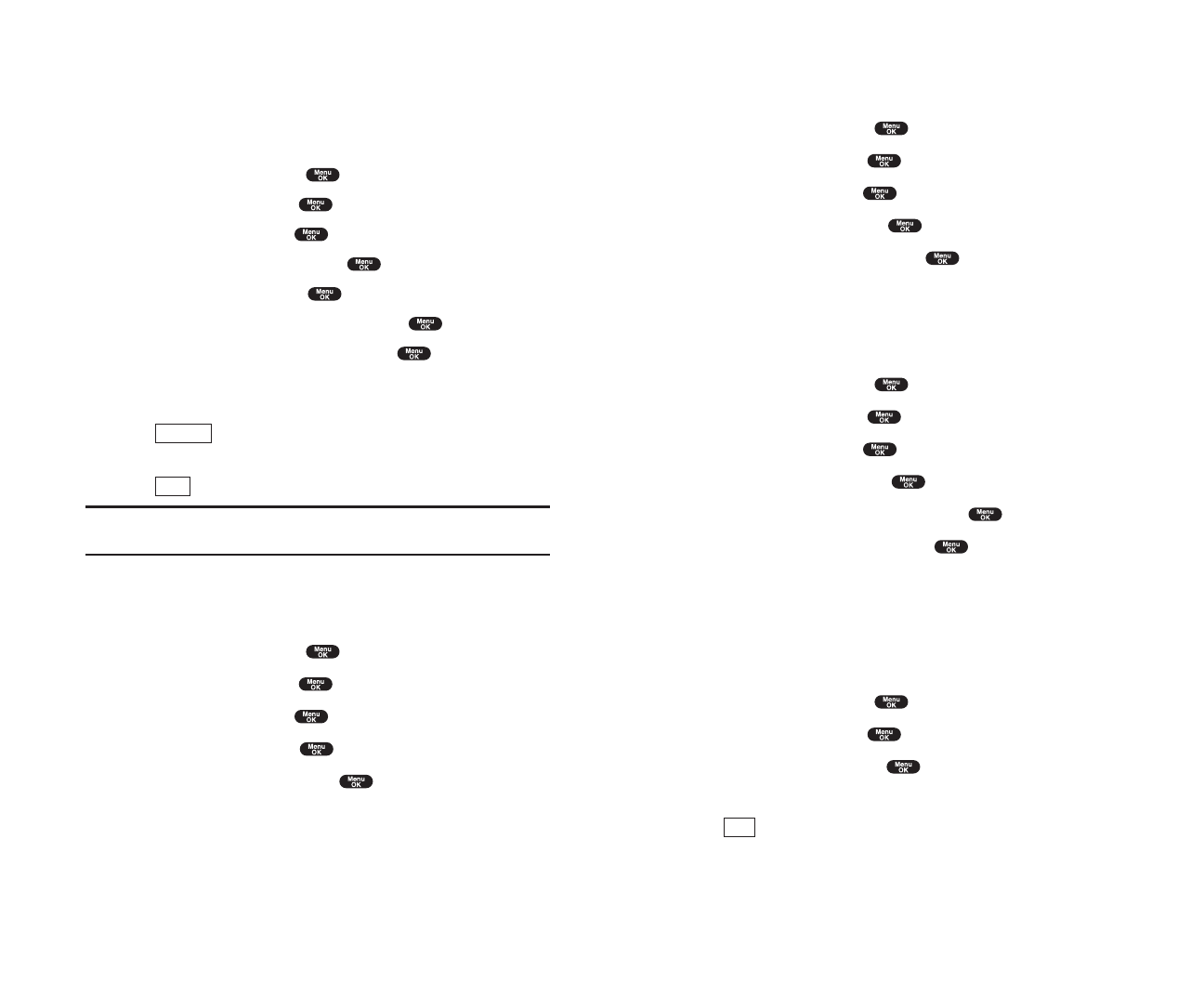
Setting Main Menu Design
Your phone allows you to change the main menu design.
1. From the Standby mode, press to display the main menu.
2. Highlight Settingsand press .
3. Highlight Displayand press .
4. Highlight Main Menu and press .
5. Select either Graphicor Textand press .
Setting Sleep Mode
This feature helps conserve your battery power by restricting the display.
To set sleep mode:
1. From the Standby mode, press to display the main menu.
2. Highlight Settingsand press .
3. Highlight Displayand press .
4. Highlight Sleep Mode and press .
5. Select the menu under Sleep Mode and press .
6. Highlight your desired option, and press .
To deactivate this feature, highlight
Offat the step 6 above.
Setting Message Notification
You can see message notification when you receive Text message or
Voicemail while you are in PCS Vision applications or Browser mode.
1. From the Standby mode, press to display the main menu.
2. Highlight Settingsand press .
3. Highlight Messagingand press .
4. Check the box next to Games/Appsor Browser.
ᮣ
Press (right softkey) at the step 4 above to see the Messages
information.
Info.
Section 2: Understanding Your Phone
2B: Controlling Your Phone’s Settings 45
Screen Savers
Your new PCS Phone offers you the option of displaying a screen saver
while in Standby mode.
To assign a screen saver:
1. From the Standby mode, press to display the main menu.
2. Highlight Settingsand press .
3. Highlight Displayand press .
4. Highlight StandbyDisplayand press .
5. Select Screen Saver and press .
6. Select the menu under Screen Saver and press .
7. Highlight your desired screen saver, and press .
ᮣ
Get New: start up a Browser and you can select an item to download.
(See page 163.)
ᮣ
Press (right softkey) at the step 7 above to see an example
display.
8. Press (left softkey) to save the screen saver.
Tip: In no service area, Screen Saver, Calendar, Time (Large), or World
Clock cannot be shown on the Standby display.
Changing the Contrast
To adjust the contrast on the phone’s display:
1. From the Standby mode, press to display the main menu.
2. Highlight Settingsand press .
3. Highlight Displayand press .
4. Highlight Contrastand press .
5. Select your desired setting and press .
Save
Preview
Section 2: Understanding Your Phone
44 2B: Controlling Your Phone’s Settings


















