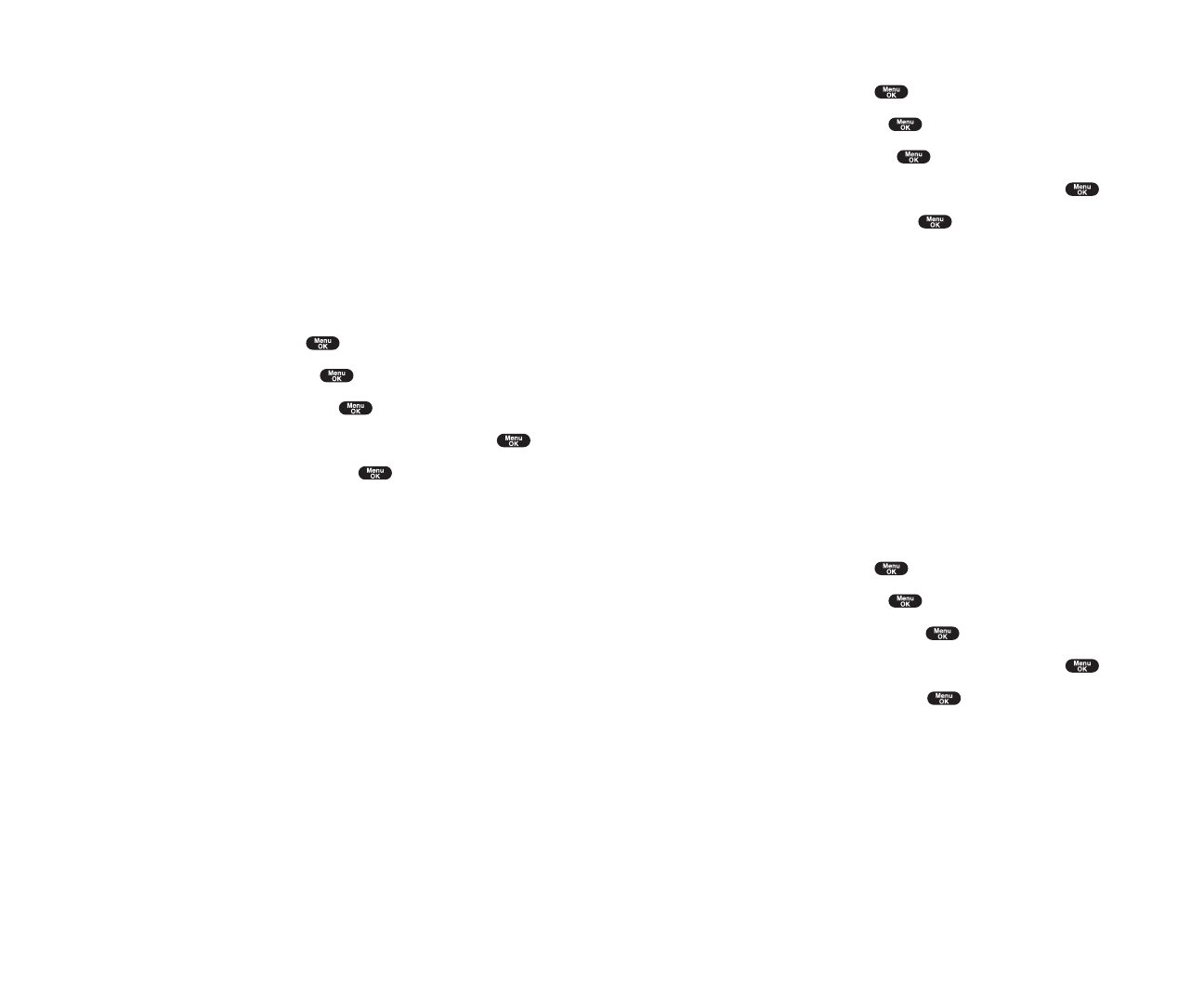
To confirm the downloaded applications folder:
1. From the Standby mode, press to display the main menu.
2. Highlight Downloadsand press .
3. Highlight Applicationsand press .
4. Highlight the downloaded data you want to confirm and press .
5. Select Runfrom the options and press .
Options
ᮣ
Runto play the downloaded application.
ᮣ
Settingsto set the Network Access availability.
ᮣ
Optionsto select the options of the downloaded data.
Properties:shows the downloaded data property.
Online Info.: shows the downloaded data information online.
Shop:allows you to continue downloading.
Erase:erases the selected downloaded data.
ᮣ
Exitto return to the downloaded data list display.
To confirm the downloaded Dynamic folder:
The downloaded data in Dynamic folder are varied. Options subject to
change.
1. From the Standby mode, press to display the main menu.
2. Highlight Downloadsand press .
3. Highlight Dynamic- (1 to 10) and press .
4. Highlight the downloaded data you want to confirm and press .
5. Select Openfrom the options and press .
Section 2: Understanding Your Phone
2H: Personal Organizer 115
Options
ᮣ
Playto play the downloaded ringer.
ᮣ
Assignto assign the downloaded data to the Ringer Type,
Start-up/Power-off Tone or Phone Book.
ᮣ
Optionsto select the options of the downloaded data.
Properties:shows the downloaded data property.
Online Info.: shows the downloaded data information online.
Shop:allows you to continue downloading.
Erase:erases the selected downloaded data.
ᮣ
Exitto return to the downloaded data list display.
To confirm the downloaded images (screen savers) folder:
1. From the Standby mode, press to display the main menu.
2. Highlight Downloadsand press .
3. Highlight Screen Savers and press .
4. Highlight the downloaded data you want to confirm and press .
5. Select Viewfrom the options and press .
Options
ᮣ
Viewto display the downloaded image.
ᮣ
Assignto assign the downloaded data to the Incoming Calls,
Screen Saver or Phone Book entry.
ᮣ
Optionsto select the options of the downloaded data.
Properties:shows the downloaded data property.
Online Info.: shows the downloaded data information online.
Shop:allows you to continue downloading.
Erase:erases the selected downloaded data.
ᮣ
Exitto return to the downloaded data list display.
Section 2: Understanding Your Phone
114 2H: Personal Organizer


















