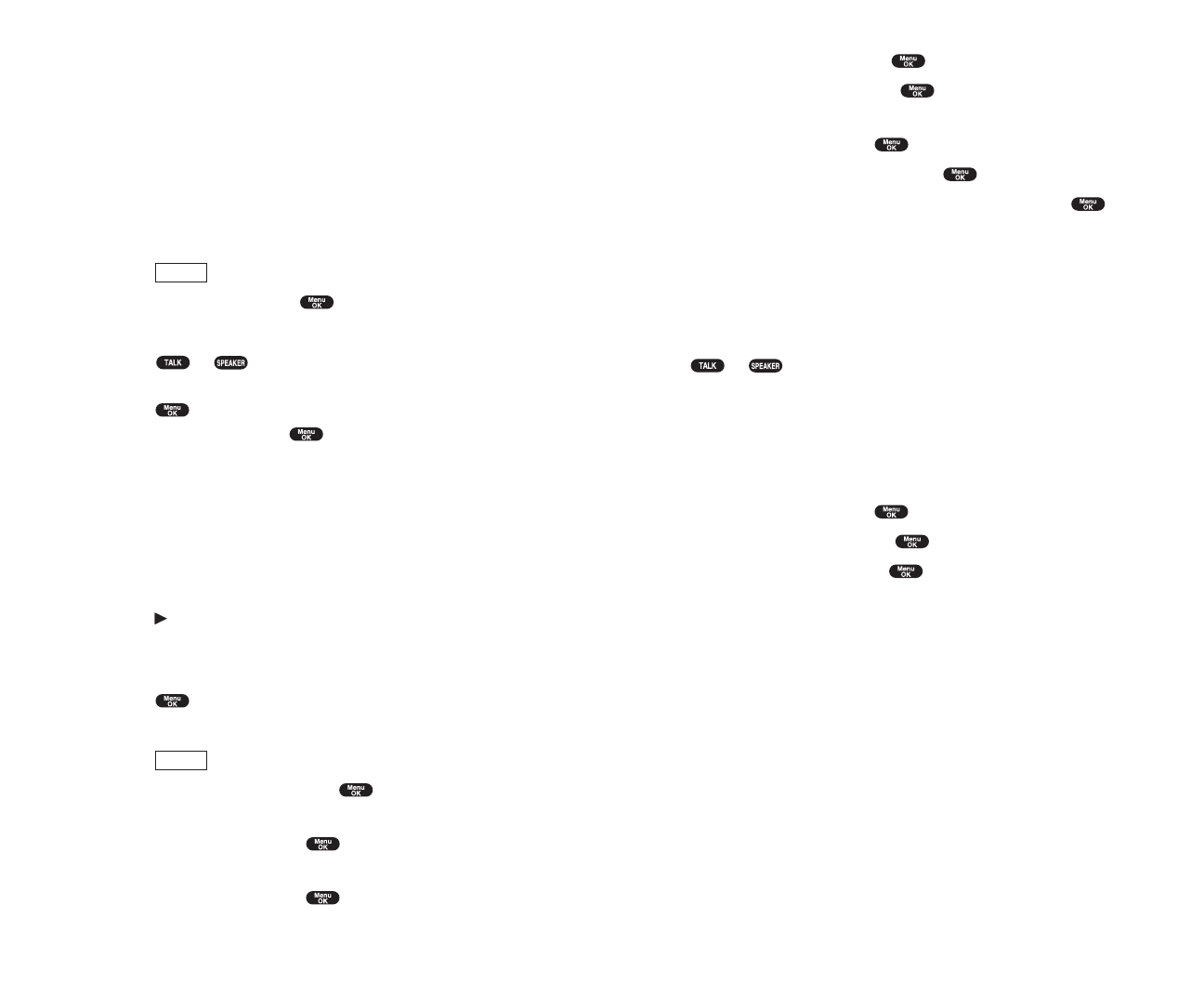
2. Highlight Phone Book and press .
3. Highlight Speed Dial #s and press .
4. To select a corresponding speed dial number from 2-9, highlight an
unassigned number and press .
5. Highlight the entry from the list and press .
6. Select the phone number you want to set a speed dial, and press .
To use speed dial:
1. From the Standby mode, press and hold the appropriate key that
corresponds to the memory location for approximately two seconds.
OR
1. From the Standby mode, press the appropriate key, and then press
or .
The display confirms that the number has been dialed when it shows
Connecting.
My PCS Phone Number
To display your phone number:
1. From the Standby mode, press to display the main menu.
2. Highlight Phone Book, and press .
3. Highlight My Phone#, and press .
Section 2: Understanding Your Phone
2G: Using the Internal Phone Book 91
Using Different Dialing Methods
Prepend Dialing
Prepend dialing allows you to alter a phone number in your Phone Book
by adding additional numbers. For example, if your Internal Phone Book
entry was entered without an area code and you are out of town, you can
prepend that entry with the appropriate area code.
1. Highlight the phone number stored in Phone Book entry or call history
using one of the previously described methods.
2. Press (right softkey) to display the menu options.
3. Highlight Prependand press .
4. Enter the digits you wish to prepend.
5. Press or .
or
Press to display the menu options, then highlight
Callor
Call: Speaker On and press .
Using Speed Dial
With this feature you can dial Internal Phone Book entries with one key
press for locations 2-9. Save your memory locations 2-9 for speed dialing
or your most commonly used phone numbers. Speed dial numbers must
be stored in your Phone Book to use this feature.
To store a speed dial number:
1. Press of the Navigation key.
2. Highlight the Internal Phone Book entry which you want to set a speed
dial number.
3. Press .
4. Select the box under the phone number you want to set a speed dial.
5. Press (right softkey) to display the menu options.
6. Highlight Set Speed Dial and press .
7. To select a corresponding speed dial number from 2-9, highlight an
unassigned number and press .
OR
1. From the Standby mode, press to display the main menu.
Options
Options
Section 2: Understanding Your Phone
90 2G: Using the Internal Phone Book


















