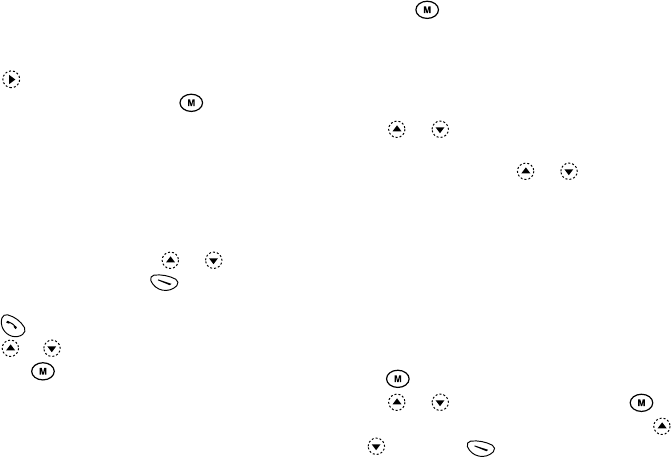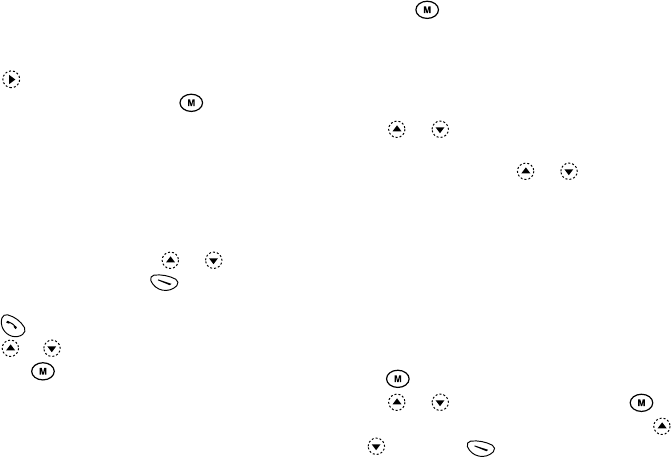
27 Phonebook
Finding a Name and Number
Two methods of searching through the Phonebook are
available:
Search by Name
1.
Press to display the Phonebook menu.
2.
Select “View Names”, then press .
3.
Enter the first character(s) of the name.
Matched results will be displayed alphabetically.
If there is no entry in the Phonebook that satisfies
the exact search criteria, the name that is nearest
alphabetically matching will be displayed.
The number corresponding to the name highlighted
is shown above.
4.
Scroll through list by pressing or to select
the desired name, then press [Select].
The detailed screen of the Phonebook appears.
5.
Press .
6.
Press or to select the desired phone number,
then press to dial.
Tip
• If you press and select “Search” after step 2, you
can also search the name.
• You can also dial the desired phone number by
pressing the digit key corresponding to the list
number instead of step 6.
Search in Alphabetical Order
1.
Press or whilst in stand-by to open the
Phonebook.
2.
Scroll the list by pressing or to find the
desired name.
3.
If you wish to do a name search, perform steps 3 and
4 in “Search by Name” .
Editing Phonebook Entries
You can edit Phonebook entries.
1.
Search for the desired Phonebook entry.
For details on searching through Phonebook entries,
see “Finding a Name and Number”
2.
Press .
3.
Press or to select “Edit”, then press .
4.
Select an entry you wish to change by pressing
or , then press [Edit].