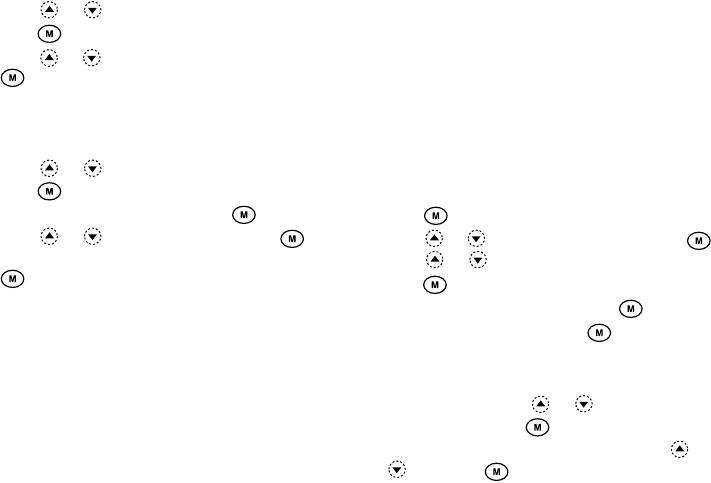
83 Settings
2.
Press or to select “Minute Minder”, then
press .
3.
Press or to select “On” or “Off”, then press
.
Call Setting Reset (M 7-2-8)
The call settings can be reset to their default settings.
1.
Perform steps 1 to 3 in “Call Waiting” on page 80.
2.
Press or to select “Set to Default”, then
press .
3.
Enter your handset code, then press .
4.
Press or to select “Yes”, then press .
To cancel resetting, select “No” at step 4, then press
.
All call settings are reset.
Note
• If you enter the wrong handset code in step 3, the
operation is cancelled and the screen returns to step
3 in “Call Waiting” on page 80.
Network Settings
Selecting a Network Automatically (M 7-3-1)
This section is only relevant if you are using your phone
abroad.
Each time the power is turned on, your phone will
always try to connect first to the most recently available
network, then to the subscribed network, and lastly to
the preferred network.
If none of these are found, it will then search for any
other available GSM networks.
1.
Press to display the Main Menu.
2.
Press or to select “Settings”, then press .
3.
Press or to select “Network Settings”, then
press .
4.
Select “Select Network”, then press .
5.
Select “Automatic”, then press .
To Set the Network Manually
1.
As in step 5 in “Selecting a Network
Automatically”, press or to select
“Manual”, then press .
2.
Select the network from the list by pressing or
, then press .


















