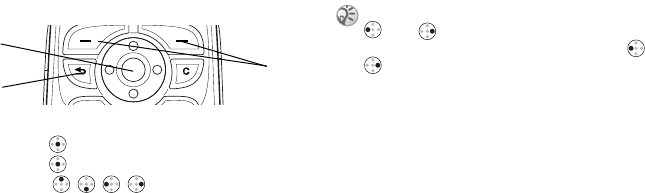
This is the Internet version of the user's guide. © Print only for private use.
10
Getting to know your phone
Navigating the menus
The main menus are shown as icons on the desktop.
Menu language
Most SIM cards automatically set the menu language
to the language of the country where you bought
your SIM card. If this is not the case, the predefined
language is English.
To change the menu language
1
} Settings
} General } Language
} Phone language
.
2 Select a language.
Help texts
More information, explanations or tips about
selected features, menus or functions are available
in your phone
To get help
Scroll to the menu item and press
Info
.
Shortcuts
A quicker way to move through the menus is to use
shortcuts. You can create your own shortcuts from
standby and you can use the keypad to enter the
menus from the desktop.
1 Press to go to the desktop.
Press to select highlighted items.
Move , , , through the menus.
2 Press to go back one level in the menus.
Press and hold to return to standby.
3
Press to select the options shown above these
keys on the screen.
1
2
3
You can always choose Automatic language by pressing
8888 in standby.
You can always choose English by pressing 0000
in standby.


















