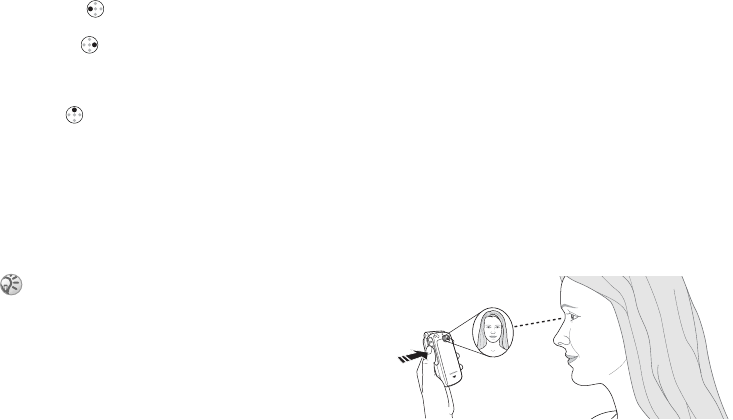
This is the Internet version of the user's guide. © Print only for private use.
51
Imaging
• Press to switch to camera if video recorder
is activated. Press
Capture
to take a picture.
• Press to switch to video recorder if the camera
is activated. Press
Record to start the recording.
To use the zoom
Press to zoom in on the subject.
To adjust brightness
Use the volume buttons on the side of the phone
to increase or decrease brightness.
Camera options
When the camera is activated, press
More to view
more options.
Options before you take a picture:
• View all – view all your pictures.
• Size – choose between 420x640, 210x320 and
120x160 pixels. Only one size for video: 420x640.
• Night mode
– use in poor lighting conditions.
• Effects
– select different effects for your picture.
• Frames
– add a frame to your picture.
• Picture quality
– select quality for your picture.
• Self-timer
– the picture is taken a few seconds later.
• Reset file number
– reset the numbering of the
pictures taken with the camera.
Video options
When the video recorder is activated, press
More
to view more options.
• View all – view all your videos.
• Night mode
– use in poor lighting conditions.
• Effects
– select different effects for your video clip.
• Video length
– Set the length for your video clip.
Take a self-portrait
All phones that support pictures can receive the
picture size 120x160. Some phones that support
pictures cannot receive the picture sizes 420x640
and 210x320. The best picture size to view on a
PC is 420x640.


















