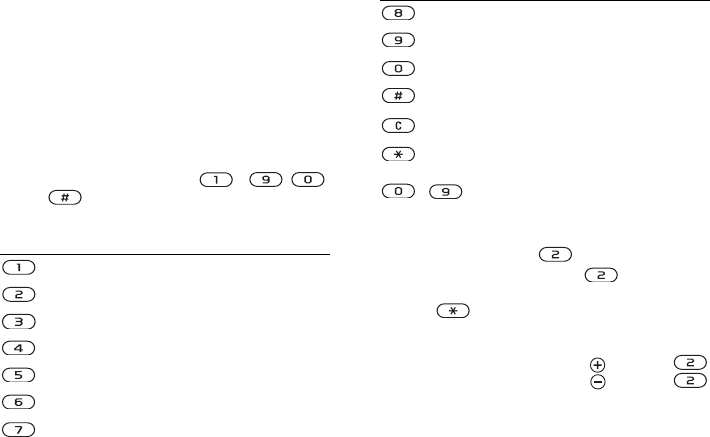
This is the Internet version of the user's guide. © Print only for private use.
12
Getting to know your phone
To select input languages
1 }
Settings } General
} Language
} Writing language
.
2
Scroll to the language that you want to use
for entering letters and mark each language
you want.
3 } OK
to exit the menu.
To enter letters using multitap text
input
1 } Messaging
} Write new
} Text message
.
2 Press the appropriate key, – ,
or , repeatedly until the character you
want appears on the screen.
Example:
• To enter an ‘
A’, press once.
• To enter a ‘
B’, quickly press twice.
• To shift between capital and lower-case letters,
press , then enter the letter.
• You can use the volume buttons as a shortcut
to certain letters:
To enter a ‘
B’, press and hold and press .
To enter a ‘
C’, press and hold and press .
Press… to get…
. , - ? !’ @ : ; / ( )1
A B C Å Ä Æ à Ç
2 Γ
D E F è É 3
∆ Φ
G H I ì 4
J K L 5 Λ
M N O Ñ Ö Ø ò 6
P Q R S ß 7
Π
Σ
T U V Ü ù 8
W X Y Z 9
+ 0
Θ Ξ Ψ Ω
space
↵ ¶
to delete letters and numbers
to shift between capital and
lower-case letters
-
press and hold to enter numbers
Press… to get…


















