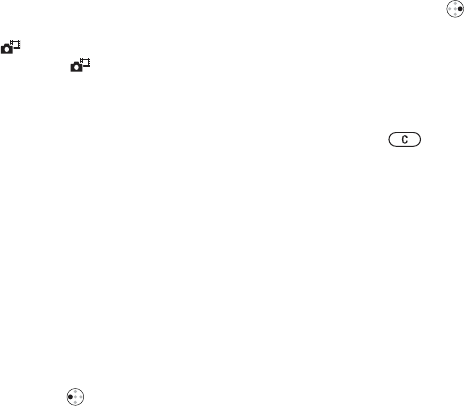
This is the Internet version of the user's guide. © Print only for private use.
52
Imaging
1 Hold the phone as shown in the illustration.
You can see your reflection in the mirror
provided.
2
Press and hold on the side of the phone to
activate the camera. Press again to take the
picture.
Saving pictures and video clips
When you have taken a picture or recorded a
video clip, the phone automatically saves it on
the Memory Stick Duo.
If “Memory Stick full”
is displayed, you
cannot save any more pictures or video clips on
the Memory Stick Duo until you have deleted an
item from it
%
14 File manager
.
Sending pictures and video clips
When you have taken a picture or recorded a video
clip, you can send them instantly in a picture message.
To exchange pictures and video clips using other
transfer methods
%
53 Exchanging pictures
.
To take and send a picture
1 Activate the camera. Press to switch to
camera if the video recorder is activated.
2 Take a picture by pressing
Capture
.
3 Press
Send
and create your picture message.
To record and send video clips
1 Activate the camera. Press to switch to video
recorder if the camera is activated.
2 Start the video recording by pressing
Record.
Press Stop
to end the recording.
3
When you have finished your recording, press
Play to view the recording, press
Send
and create
your picture message. If you want to delete the
recording, press .
Pictures
Your phone comes with a number of pictures.
All pictures are saved in
File manager
} Pictures
.
You can:
• Have a picture as wallpaper when in standby mode.
• Assign a picture to a contact in the phonebook.
When that person calls, the picture is displayed
(provided your subscription supports the
Calling Line Identification service)
%
23 To add
a picture or a personal ringtone to a contact
.
• Insert a picture in a text message.
Animations
You can save animations in your phone.
Animations are handled like pictures.


















