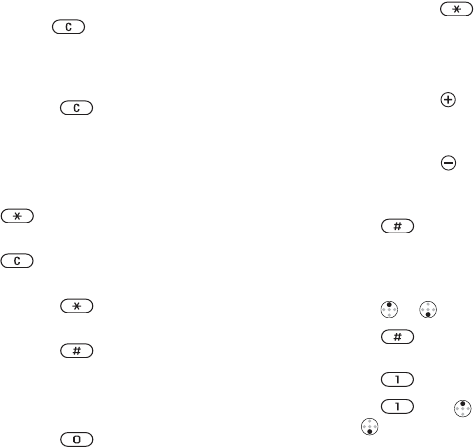
This is the Internet version of the user's guide. © Print only for private use.
17
Getting to know your phone
Turn off the ringtone
when receiving a call
press a volume button
once or press
Put a call on hold press Hold
Retrieve a call press
Retrieve
Turn off the microphone press and hold
Enter a list of options press
More
Entering letters
Shift between capital
and lower-case letters
press ,
then the letter
Delete letters
and numbers
press
Shift between multitap or
T9 Text input methods
press and hold
Shift between writing
languages
press and hold
Enter numbers press and hold any of the
number keys
Enter the
+ sign press and hold
Enter a
p (pause) press and hold
when entering numbers
or saving codes
Using multitap text input
Reach the second letter
or character of a key
press and hold
and press any of
the number keys
Reach the third letter
or character of a key
press and hold
and press any of
the number keys
Enter a space press
Using T9 Text Input
View alternative words press
or
Accept a word and add
aspace
press
Enter a full stop press
View alternative
punctuation marks
press , then
or repeatedly


















