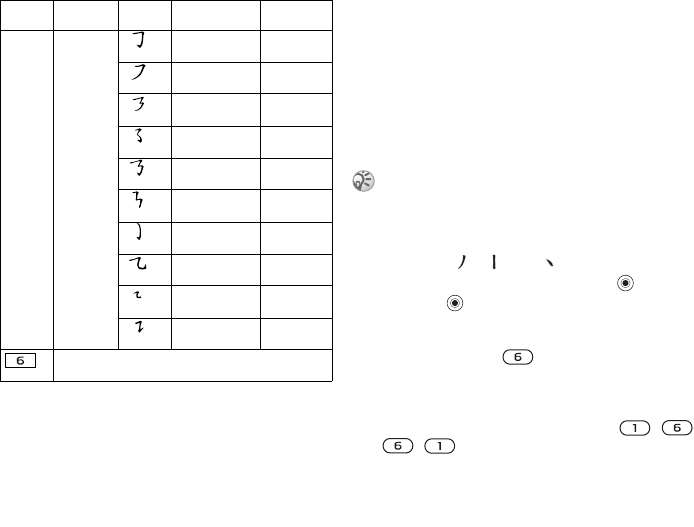
This is the Internet version of the user's guide. © Print only for private use.
Contents 1
Contents
Getting to know your phone 4
Key functions, quick keys, entering letters and characters.
Personalizing your phone 22
Download settings or choose from the phone.
Calling 31
Use the Phonebook, voice control, call options.
Messaging 51
Multimedia messaging, chat and e-mail.
Camera 60
Use the camera.
Setting up WAP and e-mail 63
All you need to know about setting up WAP and e-mail.
Using WAP 71
WAP browser, bookmarks.
Transferring and exchanging information 74
Bluetooth wireless technology, synchronization.
More features 79
Calendar, alarm clock, stopwatch, timer, games.
Security 87
SIM card lock, phone lock.
Troubleshooting 89
Why doesn’t the phone work the way I want?
Additional information 91
Safe and efficient use, warranty, declaration of conformity.
Icons 98
What do the icons mean?
Index 105
Sony Ericsson T618
17
Getting to know your phone
Components
The basic building units of Chinese characters are
components that are made up of strokes. After
entering the first two strokes of the desired
character, the component and character candidates
that started with that stroke are displayed in the
candidate row.
Using components is a fast method for entering
complex characters.
For example, to enter “ 信息 ”
1 Enter “ ”, “ ” and “ ”.
2 Move the cursor to “ 信 ”, press .
3 Press again to select “ 息 ”.
Example of using the wild card key
The wild card key , is used to supplement
unclear strokes in entering characters. If you want
to enter “ 互 ”, but you only know that “ 一 ” is the
first and the last stroke of the character and that the
total number of strokes is four, enter , ,
, . The character is displayed in the
candidate row.
Over-Down-
Hook
力 习 也
同 永
Over-Left Slope
又 之 登
多 社
Over-Down-
Over-Left Slope
及 极 廷
建
Over-Left Slope-
Curved-Hook
阿 队 陈
那 部
Over-Down-
Over-Hook
乃 透 鼐
隽 杨
Over-Down-
Over-Down
凸
Curved-Hook
狗 豹 家
逐 狂
Over-Down-
Curved-Hook
乙 九 瓦
飞 风
Over-Down-
Over
投 沿 船
凹
Over-Down-Lift
话 计 认
讯
? (Wild card key)
Number
Key
Stroke
Category
Basic
Stroke
Stroke
Name Character
The smaller candidates surrounded by dotted frames
are components, and the bigger candidates without
dotted frames are characters.


















