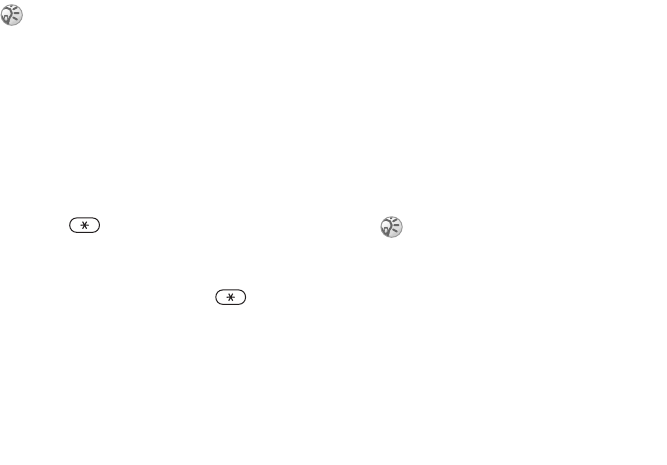
This is the Internet version of the user's guide. © Print only for private use.
Contents 1
Contents
Getting to know your phone 4
Key functions, quick keys, entering letters and characters.
Personalizing your phone 22
Download settings or choose from the phone.
Calling 31
Use the Phonebook, voice control, call options.
Messaging 51
Multimedia messaging, chat and e-mail.
Camera 60
Use the camera.
Setting up WAP and e-mail 63
All you need to know about setting up WAP and e-mail.
Using WAP 71
WAP browser, bookmarks.
Transferring and exchanging information 74
Bluetooth wireless technology, synchronization.
More features 79
Calendar, alarm clock, stopwatch, timer, games.
Security 87
SIM card lock, phone lock.
Troubleshooting 89
Why doesn’t the phone work the way I want?
Additional information 91
Safe and efficient use, warranty, declaration of conformity.
Icons 98
What do the icons mean?
Index 105
Sony Ericsson T618
79
More features
Keypad lock
You can lock the keypad to avoid dialling a number
by accident.
Automatic keylock
In standby, automatic keylock means the keypad is
locked a short while after you last press a key.
To set the automatic keylock
} Settings } the General tab
} Locks } Automatic keylock.
To lock the keypad manually
Press } Lock keys.
You can still answer an incoming call and the
keypad locks again after it. The keypad remains
locked until you unlock it manually.
To unlock the keypad, press } Unlock.
Phone lock
The phone lock protects the phone against
unauthorized use if it is stolen and the SIM card is
exchanged. You can change the phone lock code
(0000) to any four- to eight-digit personal code.
Phone lock on
If the phone lock is on, the message Phone locked
appears each time you turn on the phone. Enter
your code followed by OK to use your phone.
Automatic phone lock
If the phone lock is set to automatic, you do not
need to enter your phone lock code until a different
SIM card is inserted in the phone.
To set the phone lock
1 } Settings } the General tab } Locks
} Phone lock } Protection and select an
alternative.
2 Enter the phone lock code } OK.
Calls to the international emergency number 112 can
still be made, even when the keypad is locked.
It is important that you remember your new code. If
you should forget it, you have to hand in your phone to
your local Sony Ericsson retailer.


















