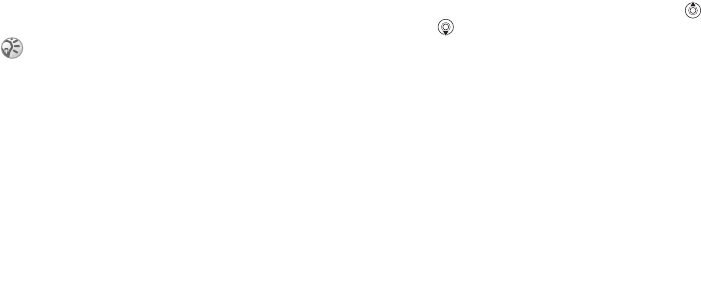
This is the Internet version of the user's guide. © Print only for private use.
Contents 1
Contents
Getting to know your phone 4
Key functions, quick keys, entering letters and characters.
Personalizing your phone 22
Download settings or choose from the phone.
Calling 31
Use the Phonebook, voice control, call options.
Messaging 51
Multimedia messaging, chat and e-mail.
Camera 60
Use the camera.
Setting up WAP and e-mail 63
All you need to know about setting up WAP and e-mail.
Using WAP 71
WAP browser, bookmarks.
Transferring and exchanging information 74
Bluetooth wireless technology, synchronization.
More features 79
Calendar, alarm clock, stopwatch, timer, games.
Security 87
SIM card lock, phone lock.
Troubleshooting 89
Why doesn’t the phone work the way I want?
Additional information 91
Safe and efficient use, warranty, declaration of conformity.
Icons 98
What do the icons mean?
Index 105
Sony Ericsson T618
64
Entertainment
To receive a melody
1 Open the message you received the melody in,
or turn on the infrared port if this transfer
method is being used to send the melody.
2 When you receive the melody, follow the
instructions that appear on the screen.
Sound recorder
With the sound recorder, you can record either your
own memos or calls. Recorded sounds can also be
set as ringtones. Recording of all conversation is
stopped if a participant ends the call. Recording of
all sound stops automatically if you receive a call.
Recordings are automatically saved in the phone.
Recording options
} More to view the following options:
Record new, Send, Rename, Delete,
Recorded sounds.
To start a sound recording
1 } Entertainment } Record sound.
2 Wait until you hear a tone. When the recording
starts,
Recording is displayed together with the
time of the current recording (increasing).
To end and play a sound recording
} Save to end the recording, and } Play to listen to
the recording.
To listen to your recordings
1 } File manager } Sounds and select the
recording you want to hear.
2 } Play to listen to the recording. Press and
to go to the previous or next recording.
} Stop to stop playback.
Themes
You can change the appearance of the screen, for
example, the colours and wallpaper, by using
themes. Your phone comes with some predefined
themes. You cannot delete these, but you can create
new themes and download them to your phone. For
more information, visit www.SonyEricsson.com.cn.
In some countries/regions or states it is required by
law that you inform the other person before recording
the call.


















