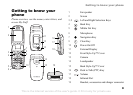This is the Internet version of the user's guide. © Print only for private use.
16
Getting to know your phone
To use a file from My Stuff
1 } My Stuff } Pictures or Sounds folder.
Choose a file.
2 } More } Use As. Select what you want to use
the file for.
To move a file to a folder
1 } My Stuff and open a folder.
2 Scroll to a file, for example, a picture that
you want to move } More } Manage Files
} Move to Folder.
3 Select the folder you want to move the file to,
or select
New Folder and name the folder } OK.
To create a subfolder
1 } My Stuff and open a folder.
2 } More } New Folder and enter a name for
the folder.
3 } OK to save the folder.
To select several files
1 } My Stuff and select a file } More } Mark
} Mark Several.
2 Scroll and select more files by pressing Mark
or Unmark.
To select all files in a folder
} My Stuff and highlight a file } More } Mark press
Mark All or Unmark All to remove the selection.
File information
Items that are downloaded, or received using one of
the available transfer methods, may be copyright-
protected. If a file is protected, you may not be able
to copy or send that file. You can select to view
information for the file.
Light Effects
Use the Light Effects feature to personalize your
phone. Light effects will notify you of an event such
as an incoming call or a new message. You can also
associate light effects with entries in your contacts.
Certain Light Effects are always on, including
powering on the phone.
% 59 Light effects.
Please note that the light effects could be distracting
when driving at night. Please exercise caution. To turn
off the light effects, go to
Settings } Sounds & Alerts
} Light Effects } Preferences.