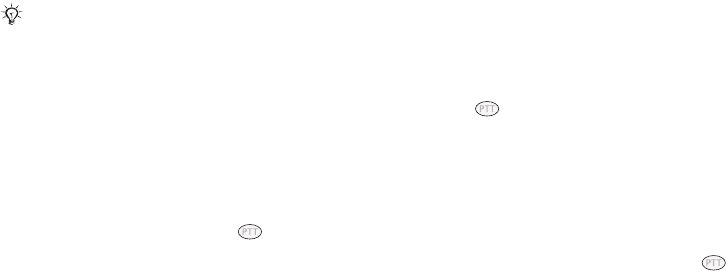
This is the Internet version of the user's guide. © Print only for private use.
40
Push to Talk (PTT)
Call Waiting Options
• Switch – puts the active call on hold and switches
the waiting call to active.
• Release Active – terminates the active call and
activates the call on hold.
• Release All – terminates both calls.
Speakerphone
• While on a call, press More } Speaker to turn on
the speaker. Press Spkr. Off to turn it off.
• Closing the clamshell with the speakerphone
turned off terminates the PTT call. To prevent
terminating the call, press
Speaker.
• Closing the clamshell with the speakerphone
turned on does not terminate the PTT call.
PTT history
View recent phone calls you made or received in the
PTT history. The time and date of call is indicated.
• From standby, press and hold to view your
PTT history.
• Calls cannot be placed to Quick Groups from the
PTT history.
PTT functions
You have several options when accessing PTT
contacts. Options may differ for individuals and
groups.
To send a voice message
Instantly leave a message for an individual or
group of people.
To send a Voice Message to a group
To send a message to multiple contacts, create a
Quick Group and select Continue } Voice Message.
To search for contacts
Use the search function to quickly locate PTT
contacts.
1 Press to bring up the contact list
2 Press a number on the keypad that corresponds
to the first letter of the contact’s name. For
example, press 5 to jump to contacts beginning
with the letter J.
Contact List options
Several options are available for working with your
contacts. To access contact list options, press
} highlight a contact or group } More.
Please do not place loudspeaker against your ear.
Exposure to high sound levels may damage your
hearing.


















