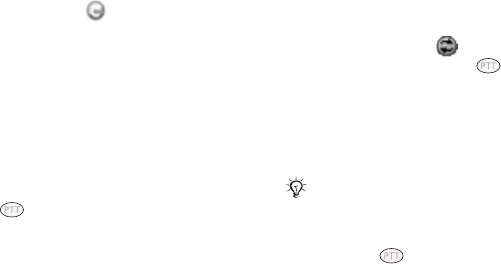
This is the Internet version of the user's guide. © Print only for private use.
37
Push to Talk (PTT)
3 An invitation to join your PTT contact list is
sent to the contact.
appears while the
invitation is in progress.
4 After the contact accepts the invitation, they
become part of your PTT contact list and you
become part of their list.
To add a PTT group
To make PTT calls to multiple people at the same
time, create a PTT group from your contacts. You
can have multiple groups. Contacts can be added to
more than one group.
1 Press , } the PTT Menu tab } Add Group.
2 Enter a name for the group.
3 Press Continue.
4 A list of PTT contacts appears.
5 Press Mark to select group members from the
list.
6 Press More } Invite Now.
7 An invitation to join the group is sent to each
contact. When the first contact accepts, the
group’s icon will change to the group’s current
availability.
To accept a PTT invitation
1 When you are invited to be someone’s PTT
contact, your PTT icon on the standby screen
will change to
.
2 From Standby, press } OK. If your
invitation does not appear on the screen, it is
stored under
Pending Invitations.
3 To accept the invitation, press Accept.
Otherwise, press More to defer or reject the
invitation.
To edit an existing contact or group
1 Press to access your contact list.
2 Highlight the contact or group you want to edit
and press
More.
• For groups you created, you may add or
remove members and rename or delete the
group.
• For a group that you join, you may leave
or rename the group.
• For a single contact, you can rename or
delete the contact.
To automatically accept invitations, choose the PTT
Settings tab } Auto Accept Invites.


















