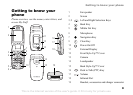This is the Internet version of the user's guide. © Print only for private use.
4
Instruction symbols
Instruction symbols
The following instruction symbols appear in this
user guide:
Getting started
Assemble the phone, SmartChip, battery,
make a call.
More information and downloads are available at
www.SonyEricsson.com/support.
Assembling the phone
Before you can use your phone you need to:
• Insert the SmartChip card.
• Attach and charge the battery.
SmartChip
When you register as a subscriber with a network
operator, you get a SmartChip. The SmartChip
contains a computer chip that keeps track of your
phone number, the services included in your
subscription, and names and numbers in your
contacts, among other things.
Note
Indicates that a service or function is network-
or subscription-dependent. Contact your network
operator for details.
%
See also page...
} Use the selection keys or the navigation key to
scroll and select,
% 11 Keys and navigation.
Press the navigation key center.
Press the navigation key up.
Press the navigation key down.
Press the navigation key to the left.
Press the navigation key to the right.
If you have been using a SmartChip in another phone,
make sure that your information is saved to the
SmartChip before you remove it from the other phone.
For example, contacts may have been saved in the
phone memory.