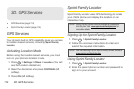3D. GPS Services
114 3D. GPS Services
ࡗ GPS Services (page 114)
ࡗ Sprint Family Locator (page 114)
GPS Services
Your phone’s built-in GPS capability gives you access
to location-based services, including
Sprint Family
Locator.
Activating Location Mode
Before using the location-based services, you must
turn on your phone’s location mode.
1. Press > Settings > Others > Location. (You will
see the Location disclaimer.)
2. Read the disclaimer and press CONTINUE (left
softkey).
3. Press ON (left softkey).
Sprint Family Locator
Sprint Family Locator uses GPS technology to locate
your child’s phone and display the location on an
interactive map.
Note: Sprint Family Locator service requires an additional
monthly fee. Visit
www.sprint.com/familylocator for
complete details.
Signing Up for Sprint Family Locator
1. Press > Sprint Family Locator.
2. Follow the onscreen instructions to enter and
submit the required information.
Note: You can also sign up for Sprint Family Locator online at
www.sprint.com/familylocator.
Using Sprint Family Locator
1. Press > Sprint Family Locator.
2. Enter the parent phone number and password to
sign in to your account.