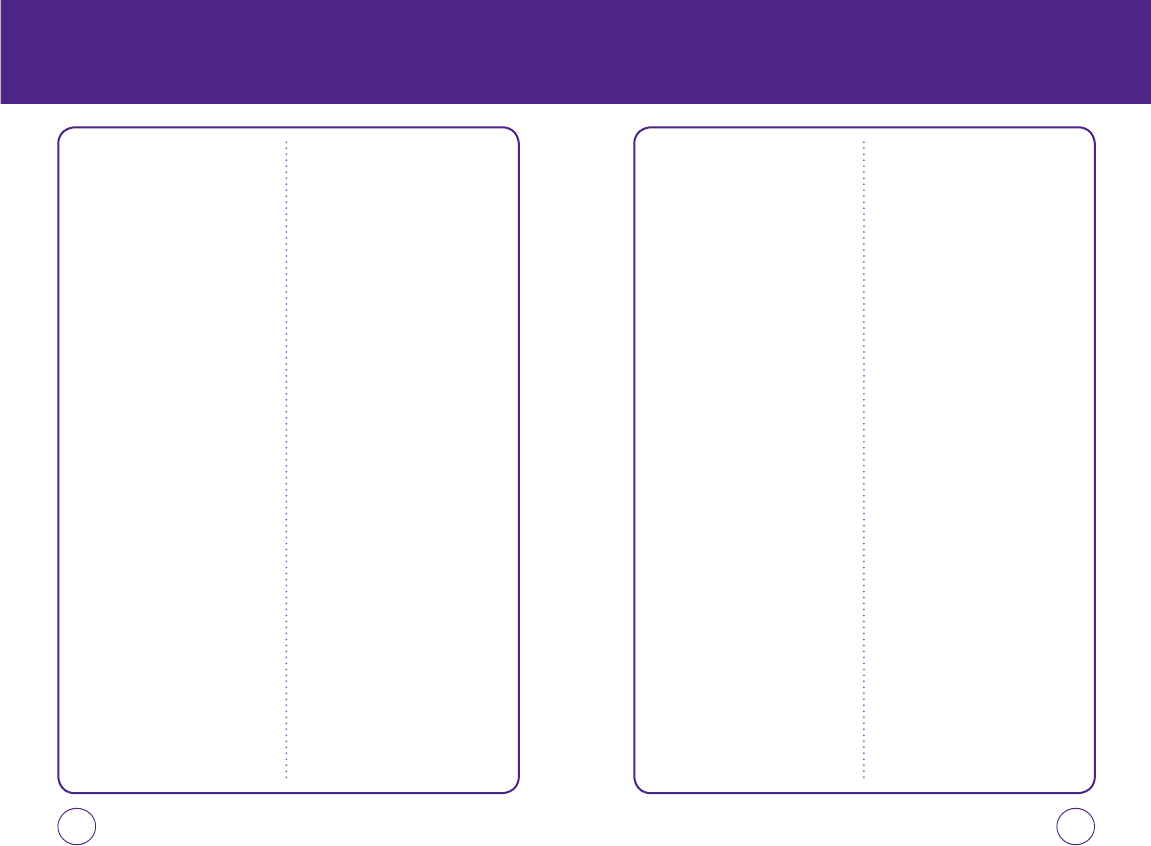
20 21
MENU SUMMARY
5. Call timer
4. @METRO
1. Mobile shop
2. Settings
3. Help
5. METRO WEB
1. Launch
6. PICTURES
1. Take a picture
2. Send pic msg
3. My pictures
4. Settings
4.1. Resolution
4.2. Quality
4.3. Shutter Sound
5. Help
5.1. Resolution
5.2. Quality
5.3. Picture message
7. MY STUFF
1. My images
2. My tunes
8. TOOL
1. Voice
1.1. Voice memo
1.2. Voice command
2. Tip calculator
3. Calculator
2.1.1. Wallpaper
2.1.1.1. My graphics
2.1.1.2. My pictures
2.1.1.3. My images
2.1.2. Clock and calendar
2.1.3. Screen saver
2.1.3.1. Time
2.1.3.2.
My graphics
2.1.3.3.
My pictures
2.1.3.4. My images
2.2. Incoming calls
2.2.1. My graphics
2.2.2. My pictures
2.2.3. My images
2.3. Menu Style
2.4. Greeting
2.5. Backlight
2.5.1. Display
2.5.2. Keypad
3. Messaging
3.1. Sound
3.1.1. Text messaging
3.1.2. Picture messaging
3.1.3. Voicemail
3.2. Reminder
3.3. Auto text
3.4. Text entry
3.5. Signature
3.6. Save to sent folder
3.7. Auto erase
3.8. Notification
3.9. Callback #
3.10. Prompt download
3.11. Delivery settings
4. Bluetooth
4. Alarm clock
5. Scheduler
6. Memo pad
7. Stopwatch
8. World clock
9. Airplane mode
0. Memory manager
9. SETTINGS
1. Sound
1.1. Ringer Type
1.1.1. With caller ID
1.1.2. No caller ID
1.1.3. Roam ringer
1.2. Volume
1.2.1. Ringer
1.2.2. Receiver
1.2.3. Speakerphone
1.2.4. Headset
1.2.5. Key tone
1.2.6. Applications
1.2.7. Others
1.2.7.1. Messaging
1.2.7.2. Voicemail
1.2.7.3. Alarm &
scheduler
1.2.7.4. Power on/off
1.3. Alerts
1.3.1. Minute minder
1.3.2. Connect tone
1.3.3. Service tone
1.3.4. Fade
tone
2.Display
2.1. Graphics
1. MESSAGING
1. Send text msg
2. Send pic msg
3. Inbox
4. Web Alerts
5. Voicemail
6. Saved
7. Sent
8. Erase msgs
9. Msg settings
9.1. Sound
9.2. Reminder
9.3. Auto text
9.4. Text entry
9.5. Signature
9.6. Save to sent box
9.7. Auto Erase
9.8. Notification
9.9. Callback #
9.10. Prompt download
9.11. Delivery settings
2. CONTACTS
1. Find name
2. Add new
3. Group settings
4. Speed dial
5. My phone number
3. RECENT CALLS
1. Recent calls
2. Incoming calls
3. Outgoing calls
4. Missed calls
MENU SUMMARY
071012_1450M-EN_REV01.indd 20-21071012_1450M-EN_REV01.indd 20-21 2007.12.17 10:20:36 AM2007.12.17 10:20:36 AM


















