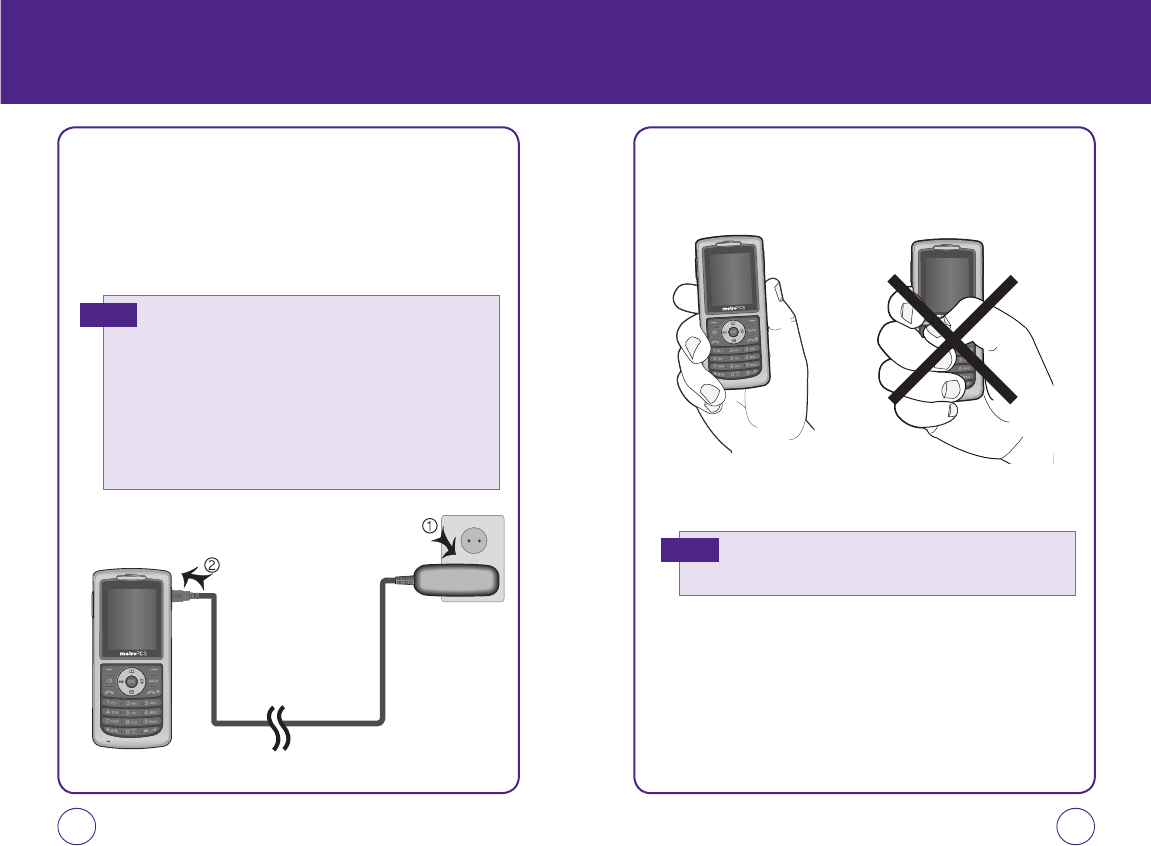
14 15
BATTERY USAGE
(BATTERY CHARGING)
BLOCKING ANTENNA WHILE
MAKING A CALL
CORRECT/INCORRECT FINGER
POSITION
POWER CONNECTION
1.
Plug the AC Charger into a standard outlet.
2.
Plug the other end of the AC Charger into the charging port on your
the right side of your phone. The battery must be installed onto the
phone to work properly.
CORRECT FINGER POSITION INCORRECT FINGER POSITION
Your phone is equipped with an intenna. For optimal call quality, hold the
phone by the gripped edges on the side and avoid touching the top and
bottom of the phone.
Note
• When you charge the battery with the phone powered off, you will see a
charging status screen. You cannot operate the phone until it is powered
on.
• The battery is not charged at the time of purchase.
• Fully charge the battery before use.
• It is more efficient to charge the battery with the handset powered off.
• The battery must be connected to the phone in order to charge it.
• Battery operating time gradually decreases over time.
• If the battery fails to perform normally, you may need to replace the battery.
Hot Key
071012_1450M-EN_REV01.indd 14-15071012_1450M-EN_REV01.indd 14-15 2007.12.17 10:20:34 AM2007.12.17 10:20:34 AM


















