4 Start
Start
SIM in
A nano SIM card is already installed in your smartphone. If you
need to replace your nano SIM, pull the SIM card tray out of the
smartphone as shown.
Note: Take extra care that the nano SIM is correctly seated and
remains flat in the SIM tray when sliding back into your smartphone.
Important: This SIM tray does NOT support microSD memory cards.
1. Pull out the
volume keys\SIM tray
with your ngernail.
3. With the nano
SIM flat, slide the
tray back into your
smartphone.
2. Clip the nano SIM
card into the tray.
Power on & charge up
Press and hold the Power key until the screen turns on. Then
charge up the battery when you need to.
Caution: Before using your smartphone, please read the
safety, regulatory, and legal information provided with your
product.
Charge up, when you need to.
2
3 H
Power on.
1
Press & hold the Power Key
until the screen lights up.