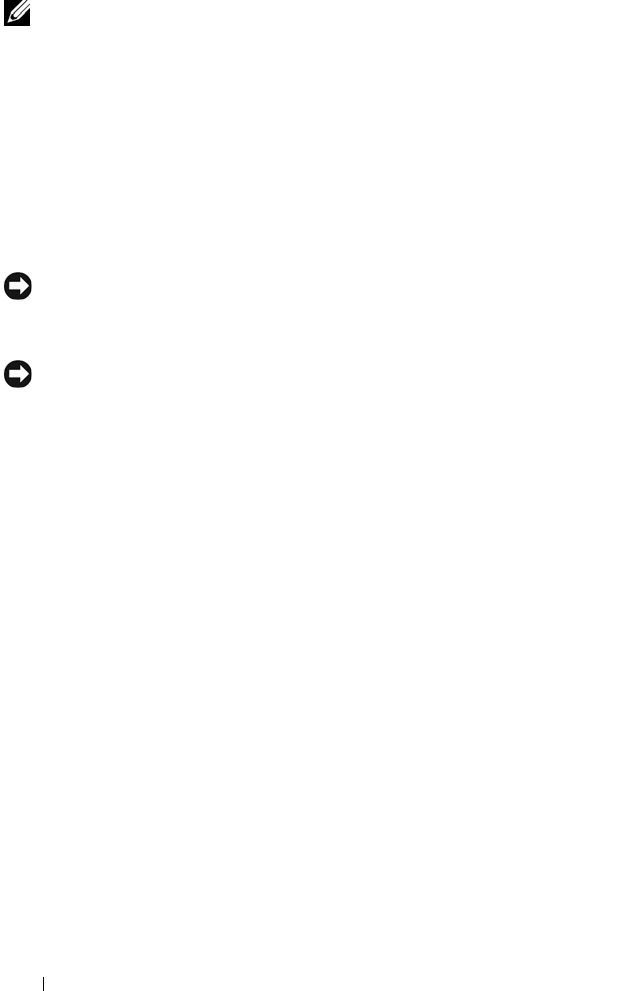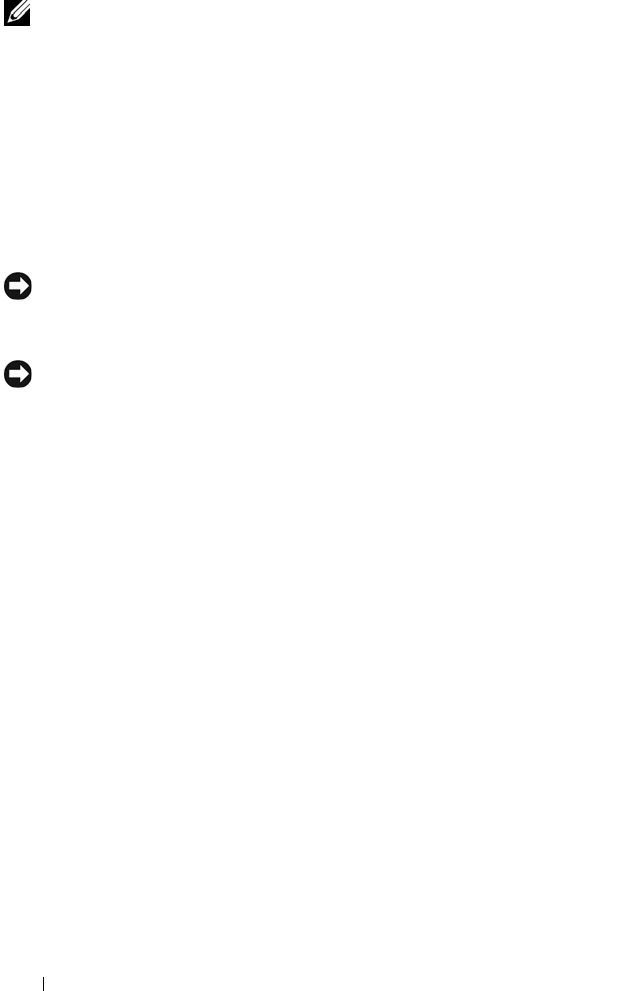
158 Adding and Replacing Parts
NOTE: Your Tablet-PC’s Service Tag and Microsoft
®
Windows
®
License labels are
located under the main battery in the battery bay of your Tablet-PC
Removing the Main Battery
1
Follow the procedures in "Before You Begin" on page 155.
2
Turn off your Tablet-PC (see "Turning Off Your Tablet-PC" on page 155).
3
If the Tablet-PC is connected to a docking device such as the optional
Media Base or Battery Slice (docked), undock it. See "Undocking Your
Tablet-PC From the Media Base" on page 212, or "Undocking Your
Tablet-PC From the Battery Slice" on page 220.
NOTICE: To disconnect a network cable, first unplug the cable from your Tablet-PC
and then unplug the cable from the network device.
4
Disconnect all network cables from the Tablet-PC.
NOTICE: To avoid damaging the system board, you must remove the main battery
before you service the Tablet-PC.
5
Close the display and turn the Tablet-PC upside-down on a flat work
surface.
6
Slide the two battery-bay latch releases on the bottom of the Tablet-PC
outward to each side.
7
Slide the main battery from the battery bay.
book.book Page 158 Tuesday, May 13, 2008 5:03 PM