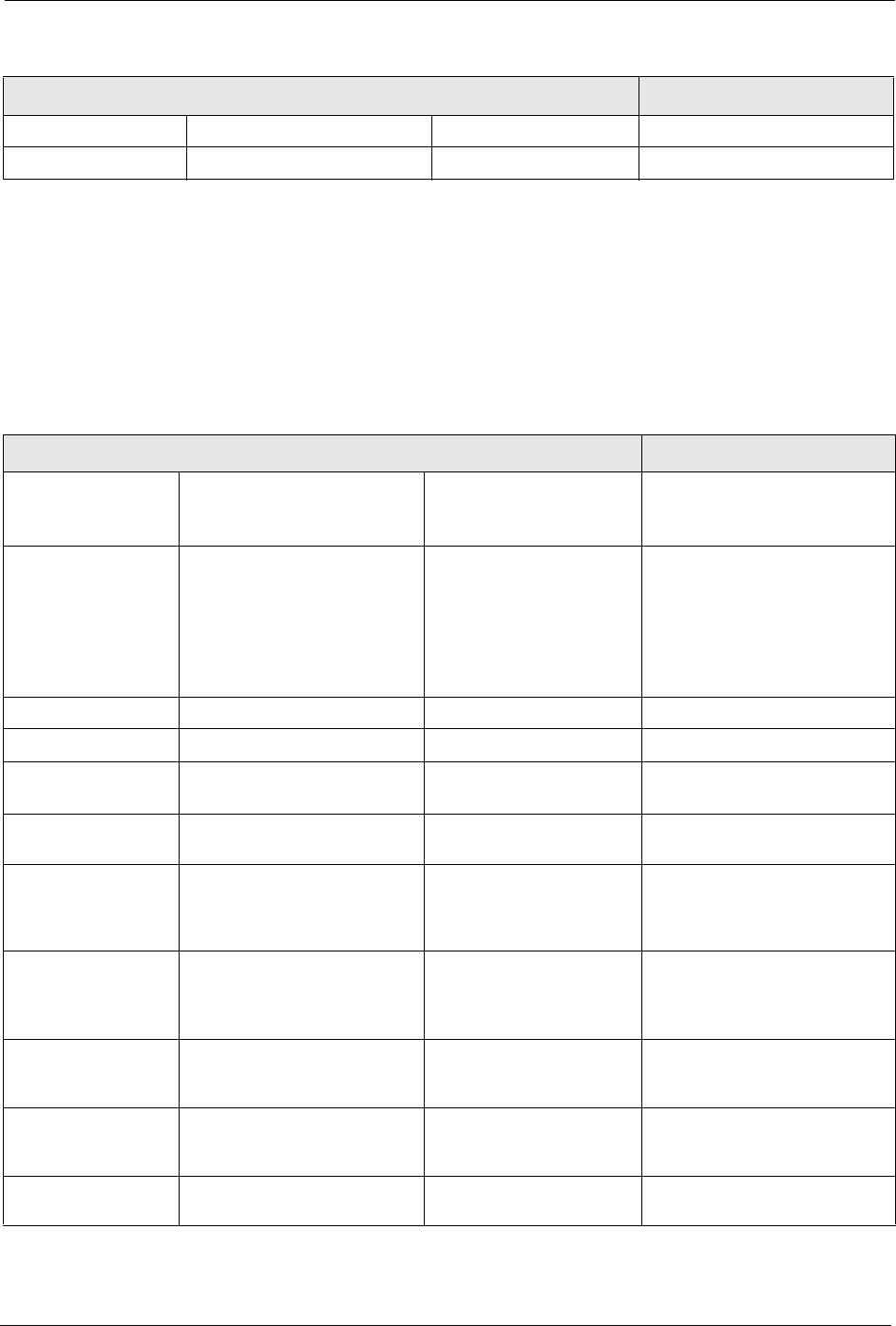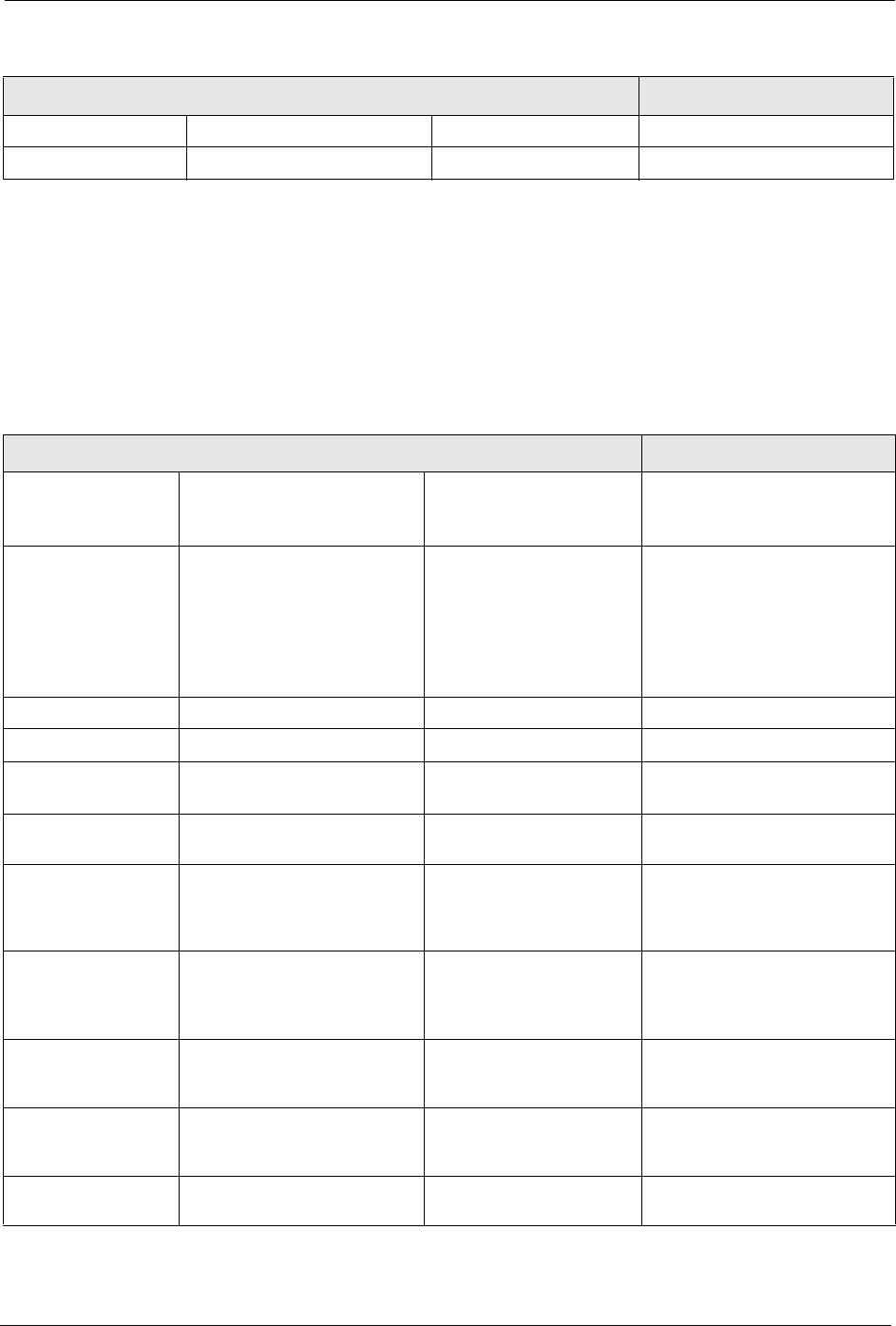
ES-4024A User’s Guide
Chapter 37 Introducing the Commands 223
37.9.4 interface port-channel Commands
The following table lists the interface port-channel commands in configuration mode.
Use these commands to configure the ports.
vlan1q gvrp
Enables GVRP.
port-isolation
Enables port-isolation.
Table 84 Command Summary: Configuration Mode (continued)
COMMAND DESCRIPTION
Table 85 interface port-channel Commands
COMMAND DESCRIPTION
interface
port-channel
<port-list>
Enables a port or a list of ports
for configuration.
broadcast-storm-
control
incoming <frames>
Limits the number of incoming
bradcast frame the switch store.
frames = 1, 2, 3 4, 6, 8, 12, 16,
24, 32, 48, 64, 96, 128, 192,
256, 384, 512, 768, 1024, 1536,
2048, 3072, 4096, 6144, 8192,
12288, 16384, 24576 or 32767.
help
Displays command information.
diffserv
Enables DiffServ on the port(s).
egress set <port-
list>
Sets the outgoing traffic port list
for a port-based VLAN.
exit
Exits from the interface port-
channel command mode.
flow-control
Enables interface flow control.
Flow control regulates
transmissions to match the
bandwidth of the receiving port.
frame-type
<all|tagged|untagged
>
Choose to accept both tagged
and untagged incoming frames
or just tagged/untagged
incoming frames on a port.
gvrp
Enables this function to permit
VLAN groups beyond the local
switch.
help
Displays a description of the
interface port-channel
commands.
inactive
Disables the specified port(s) on
the switch.