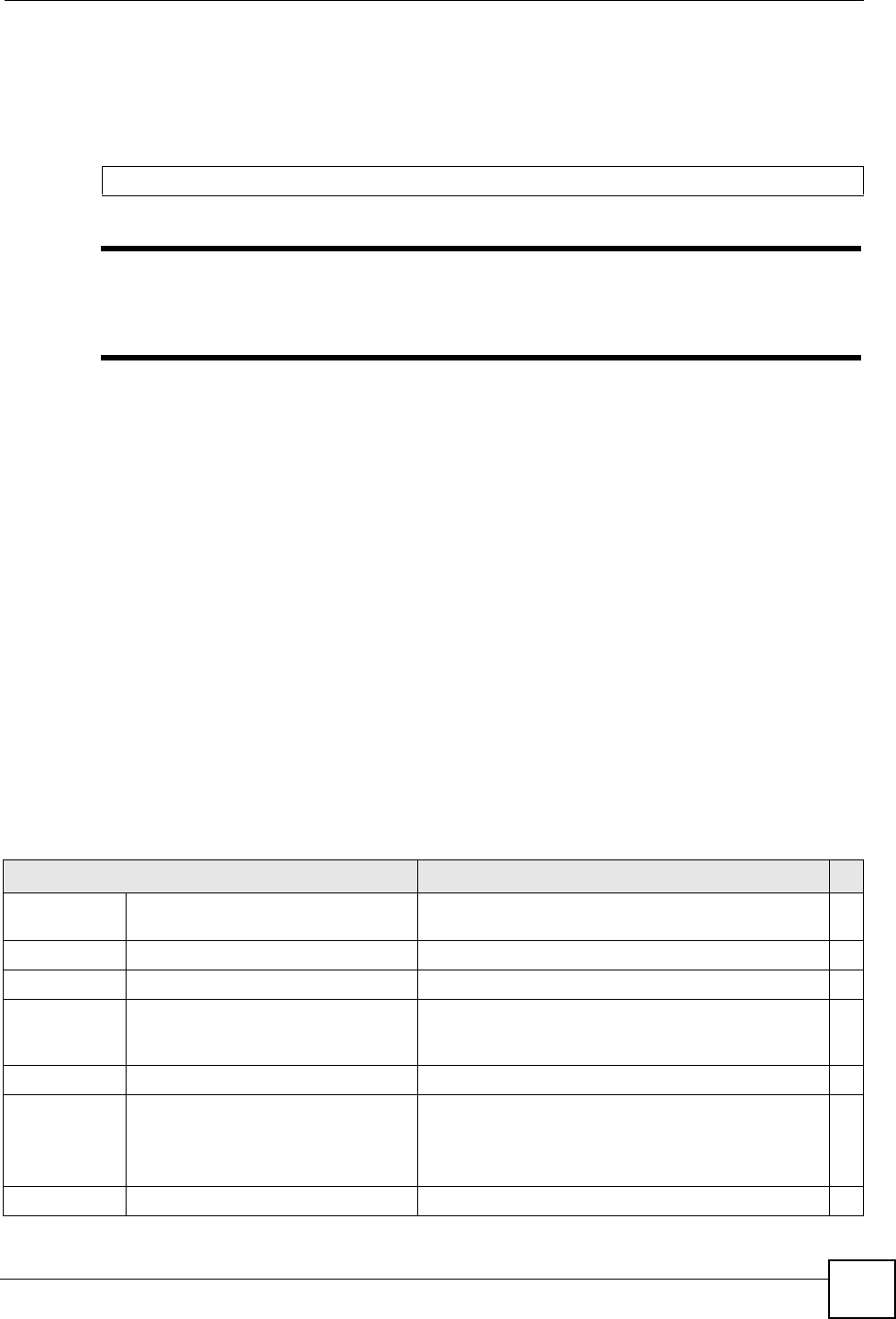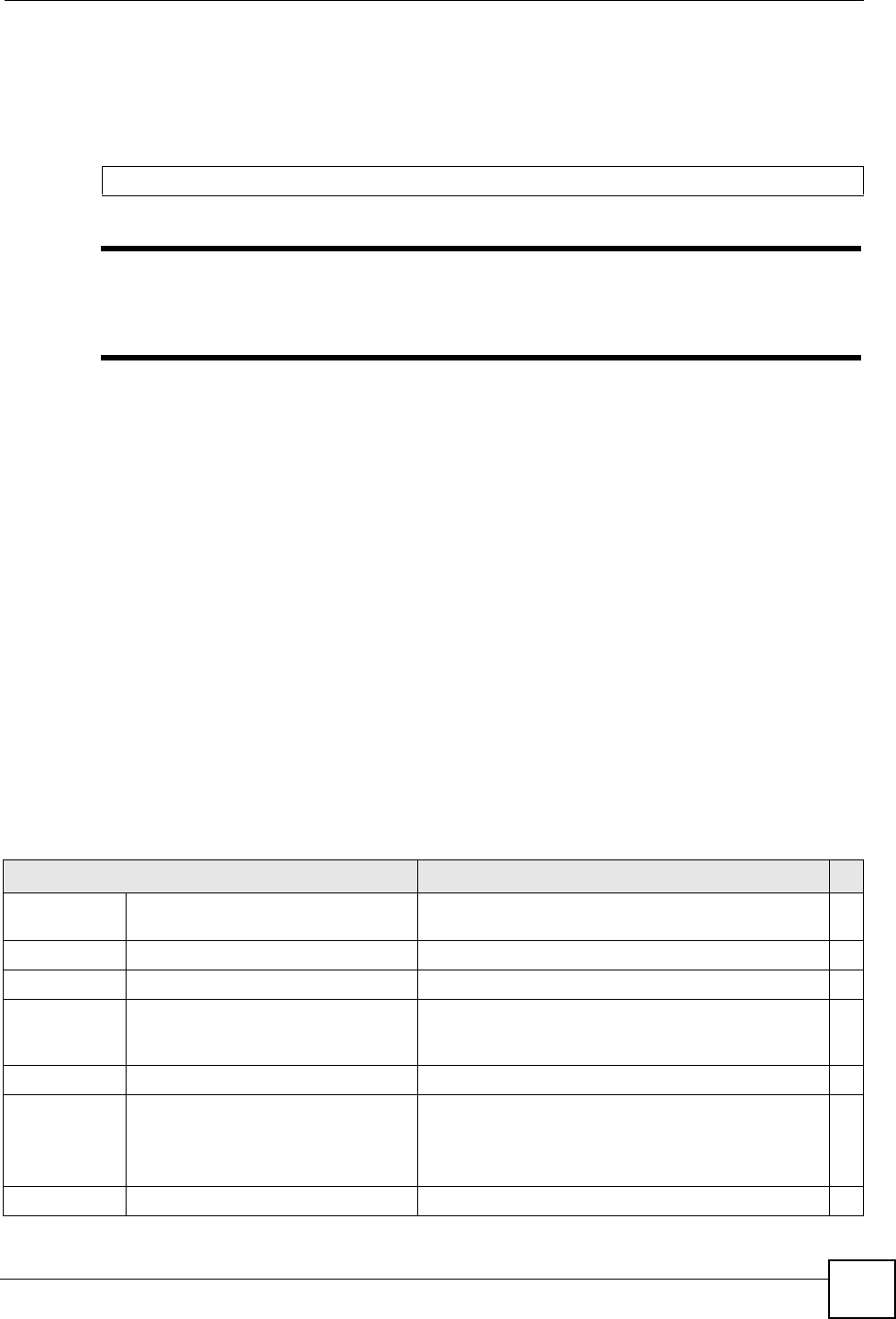
Chapter 32 Introducing the Commands
VES-1616F-3x Series User’s Guide
217
32.10 Saving Your Configuration
After you set the switch settings with the configuration commands, use the write memory
command to save the changes permanently.
" The write memory command is not available in User mode.
You must save your changes after each CLI session. All unsaved
configuration changes are lost once you restart the switch.
32.10.1 Logging Out
In User or Enable mode, enter the exit or logout command to log out of the CLI. In Config
mode entering
exit takes you out of the Config mode and into Enable mode and entering
logout logs you out of the CLI.
32.11 Command Summary
The following sections summarize the commands available in the switch together with a brief
description of each command. Commands listed are in alphabetical order. The P column on
the right indicates the administrator privilege level needed to use the command.
See the related section in the User’s Guide for more background information.
32.11.1 User Mode
The following table describes the commands available for User mode.
sysname# write memory
Table 79 Command Summary: User Mode
COMMAND DESCRIPTION P
enable Accesses Enable (or privileged) mode. See Section
32.11.2 on page 218.
0
exit Logs out from the CLI. 0
help Displays help information. 0
history Displays a list of previously command(s) that you have
executed. The switch stores up to 256 commands in
history.
0
logout Exits from the CLI. 0
ping <ip|host-name>
<[in-band|out-of-band|vlan
<vlan-id>] [size <0-1472>]
[-t ]>
Sends Ping request to an Ethernet device. 0
help Displays command help information. 0