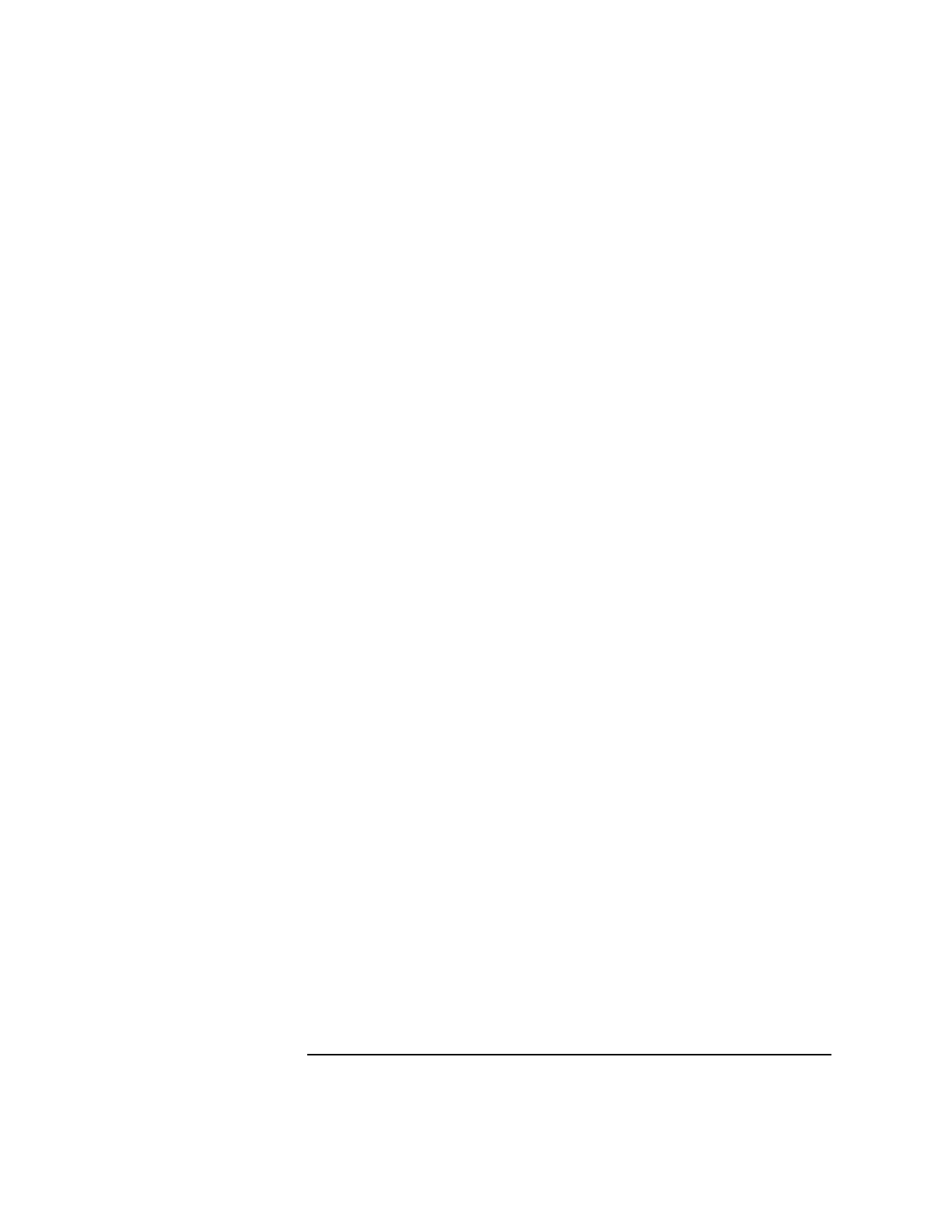
4-13
Screens
Bit Error 2
11/19. Ratio/Count These fields select how frame errors/CRC errors will be displayed for both the
Intermediate and Completed results.
Choices Error displays the frame errors/CRC as a percentage per
measurement.
Count calculates and displays the total number of bit errors
counted to the total number of bits measured (depends on
measurement type).
Field (11) displays the final result of the measurement, field (19) displays a running
total of the bit errors.
12. Auto This field sets the loop delay automatically whenever a bit error test is started.
13/14/15. Loopback These fields select the loopback mode for the mobile station. When one of these
fields is selected, the Agilent 8922M/S will attempt to put the mobile station in the
described loopback mode. The mobile station must be on a traffic channel to receive
the loopback message.
Choices Off turns loopback mode off.
No FE sets loopback mode and turns off frame erasure.
FE selects loopback mode and turns on frame erasure.
See Also Screens: Cell Control
16. Measurement 1-4 These fields display a summary of the measurement Type definitions for all
measurements 1 through 4. To change these fields, use the Meas Num (6) and Type
fields. The Sync Status field displays any errors that occurred while trying to
synchronize to the midamble of demodulated data.
• Bad Sync appears when the expected midamble bit pattern cannot be found in the
demodulated burst.
Possible causes of Bad Syncs are:
• Power was too low.
• Demodulation trigger too early or too late.
• FM (bit) errors found while synchronizing to desired midamble.
• RF overload (increase RF Analyzer Amplitude setting).
• No Error appears when no synchronization error occurred.
17. Normal
(Reference)
This field allows you to set a normal or a tunable reference.
See Also Screens: Configure


















