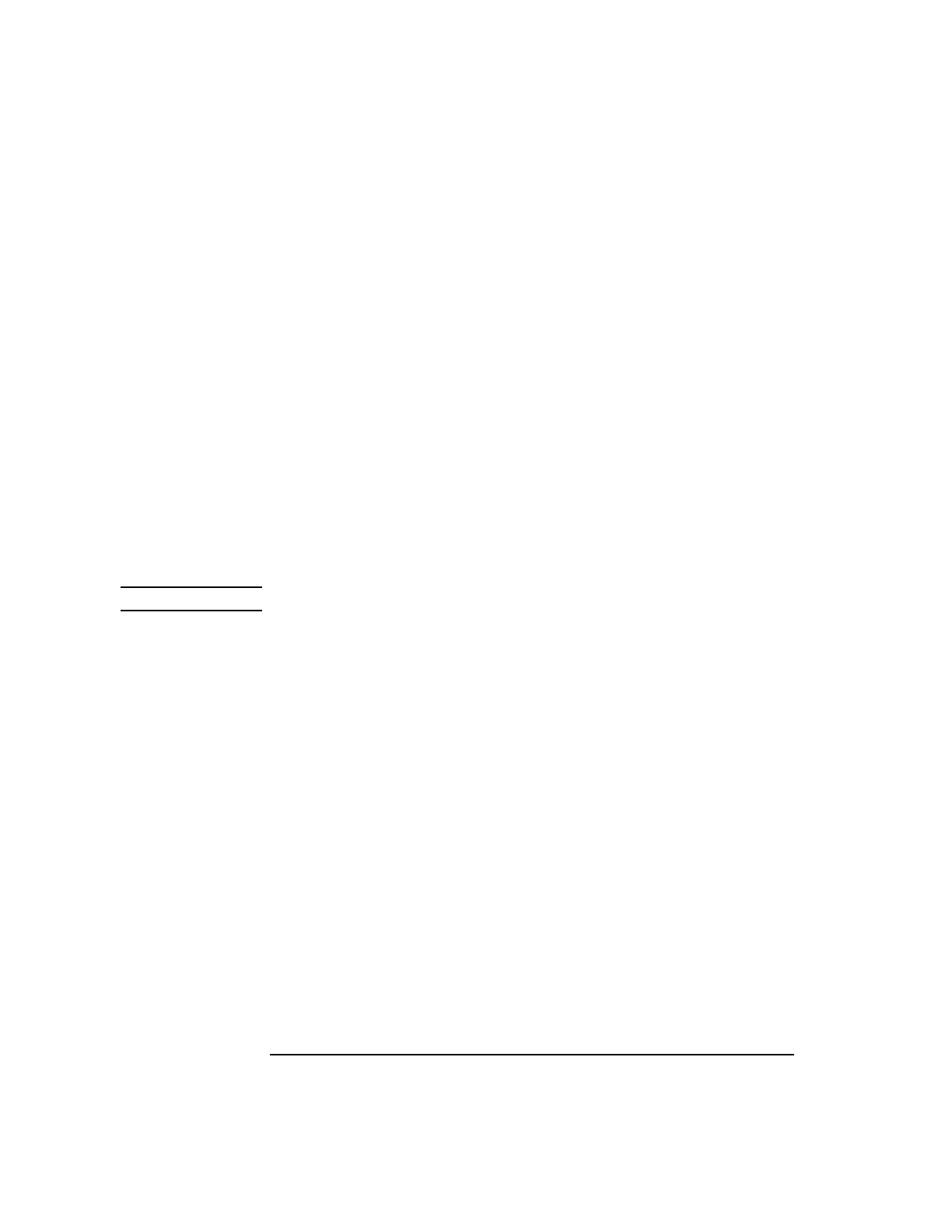
4-52
Screens
Configure
14. Reference This field selects the external reference frequency that the instrument locks to, and
sets the reference tuning mode.
Choices 13 MHz
10 MHz
5 MHz
2 MHz
1 MHz
Normal locks the instrument to the external reference frequency
selected.
Tunable enables the instrument to adjust its internal frequency
reference. Frequency adjustment is relative to an external
reference which the internal reference is calibrated to.
Calibrate calibrates the internal referenceto the external reference
for use in Tunable mode.
15. RF IN/Out This field is used to indicate losses or gains between the RF IN/OUT port and the
device under test.
NOTE This field is only used when the RF Level Offset field is set to On.
• Enter a positive value to indicate a gain (such as an amplifier gain). When the RF
IN/OUT port is used as an output, the RF Generator level is automatically set to
that amount below which is indicated in the RF Generator’s Amplitude field.
(Example; if this value is 10 dB, and the Amplitude field shows 0 dBm, the
actual level out this port is −10 dBm.)
When this port is used as an input, the CW Power, Peak TX Power,
measurements, and Spectrum Analyzer Marker Level (Lvl), are automatically
reduced.
• Enter a negative value to indicate a loss (such as cable loss). The RF Generator
level out this port is automatically set to that amount above which is indicated in
the RF Generator’s Amplitude field to compensate.
When used as an input, the CW Power, PK TX Power, Fast TX Carrier Power
measurements, and Spectrum Analyzer Marker (Lvl), are increased.
16. RFGen Volts This field selects between 50 ohm and emf voltage units for the RF generator
amplitude settings.


















