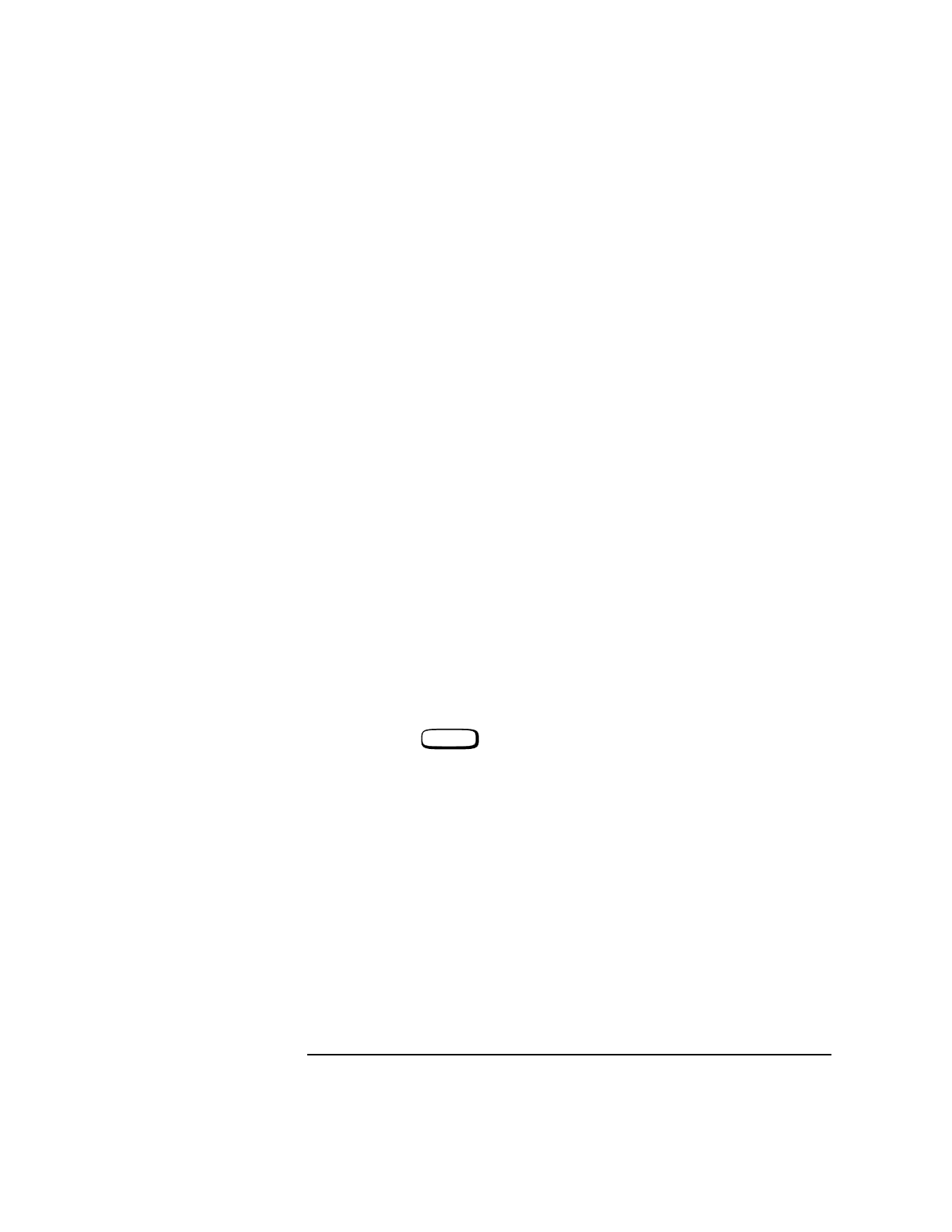
8-19
Instrument BASIC
Entering and Editing Programs
Line-by-line Entry and Editing
Program lines in the Agilent 8922M/S’s RAM can be entered and edited one line at
a time from your computer using the PROG command -
OUTPUT Addr;”PROG:EXEC ‘<program line/command> ’”
with <program/command> representing any command or program line you want to
enter.
For example, to enter or change line 20 of a program to ‘20 A=3.14’, you would
enter the following command on your computer
OUTPUT Addr;”PROG:EXEC ‘20 A=3.14 ’”
Quoted strings, such as those used in PRINT commands, must use double quotes.
Example -
OUTPUT Addr;”PROG:EXEC ‘30 PRINT “”TEST”” ’”
Using a Terminal A connected terminal, or PC using a terminal emulator, is used to enter characters
directly into the Agilent 8922M/S IBASIC Controller’s command line.
Editing a program line requires you to re-enter the full line with corrections.
Configuring your terminal/PC for this operation is explained in this chapter, ‘Serial
Port Configuration for Programming” on page 8-6.
Entering Commands
When program lines or commands are entered, you press the ENTER key on your
terminal to execute the command. For example, to LIST a program in RAM you
would type LIST,
This differs from using the Cursor Control knob to enter characters where you select
‘Done’ to execute the command.
ENTER


















