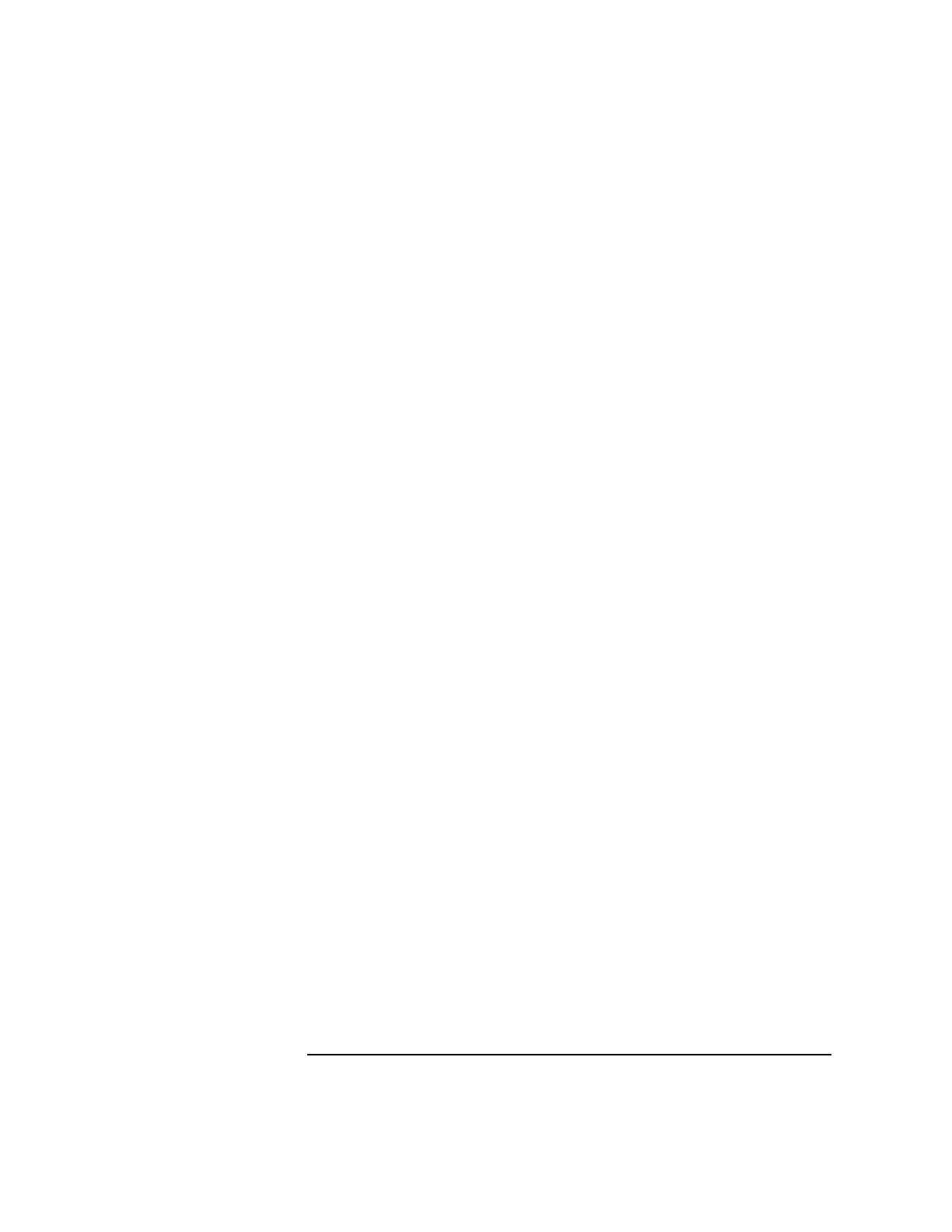
4-51
Screens
Configure
8. I/O Config This field allows you to access the I/O configuration screen. This screen allows you
to select your printer configuration, GPIB and serial port communication settings.
9. Meas Reset (Meas
Cntl)
Selecting Meas Reset will erase any accumulated measurements used for calculating
a final result, and re-start the measurement process for the following functions:
• HI LIMIT
• LO LIMIT
• AVG
10. Offset This field sets the reference frequency offset in parts-per-million (ppm).
11. OPT 001
REF OUT
If installed, this field turns the optional high stability timebase on or off.
12. Radio Type This field selects the type of radio to be tested.
Choices GSM 900
E-GSM
DCS 1800
PCS 1900
13. Range Hold This field selects the ranging mode for the AF analyzer and the spectrum analyzer.
Choices Auto All selects auto ranging.
Hold All selects range hold, allowing manual setting of spectrum
analyzer input attenuation and AF Analyzer gain control.
See Also Screens: Spectrum Analyzer (Input Atten)


















