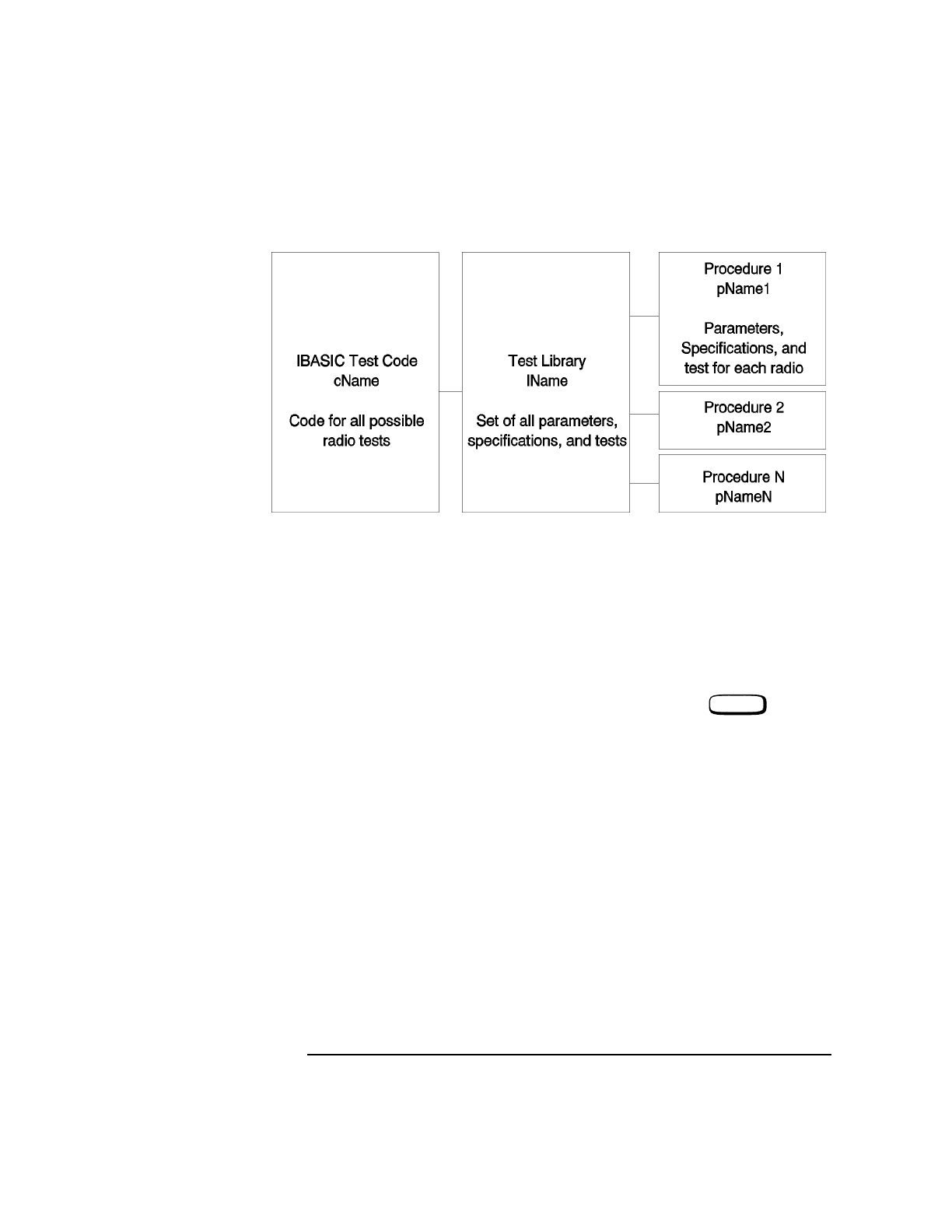
8-27
Instrument BASIC
Programming and Using the TESTS Subsystem
Figure 8-10 TESTS Subsystem File Relationship
TESTS Subsystem
Screens
The TESTS subsystem uses several screens to create, select, and copy files, and to
run tests.
The Main TESTS Subsystem Screen
Refer to Figure 8-11 on page 8-28.
The Main TESTS screen is accessed by pressing the front panel key.
Notice that the first line shows the currently selected Procedure. The associated
Library is listed, as well as the location of the code.
The comment area is simply available to give the user a more complete explanation
of this particular Procedure.
To view all the Procedures available on the selected media, simply select the
Procedure field. A menu will appear in the lower right corner of the screen,
displaying all the Procedures are available. This is not a listing of the full contents of
the disk; it is only a list of the Procedures that have been stored.
TESTS


















