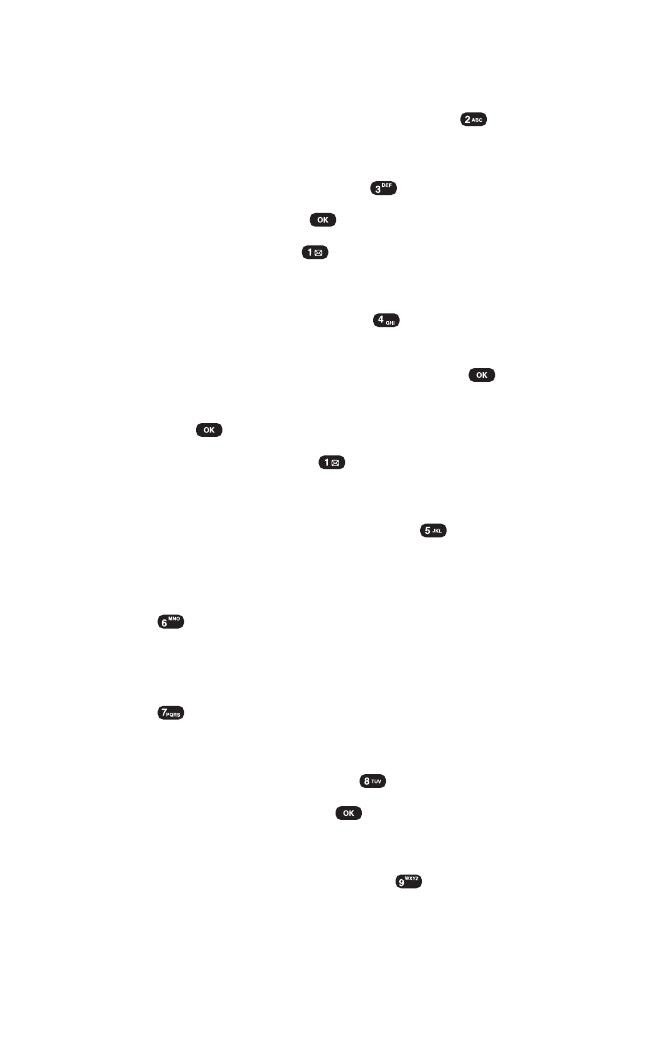
Call
Ⅵ
To call a phone number (callback, from, or a phone number in
the text message) from the text message, press
(
Call
).
Reply
1.
To reply to the text message, press
(
Reply
).
2. Type your reply and press .
3. To send your reply, press .
Forward
1.
To forward the text message, press
(
Forward
).
2. Input the phone number or email address of the person to
whom you are sending the message, then press .
3. Input any text message to go along with the forwarded message,
then press .
4. To send the message, press .
Lock
Ⅵ
To lock or unlock the text message, press
(
Lock
)
.
Save Number
Ⅵ
To save the Callback number from the text message,
press
(
Save Number
).
Save Email
Ⅵ
To save the Email Address from the text message,
press
(
Save Email
).
Erase
1.
To delete the text message, press
(
Erase
).
2. When you see “Erase?”, press .
Cancel
Ⅵ
To return to the previous menu, press
(
Cancel
).
Section 3: Using PCS Service Features
3B: PCS Vision 93


















