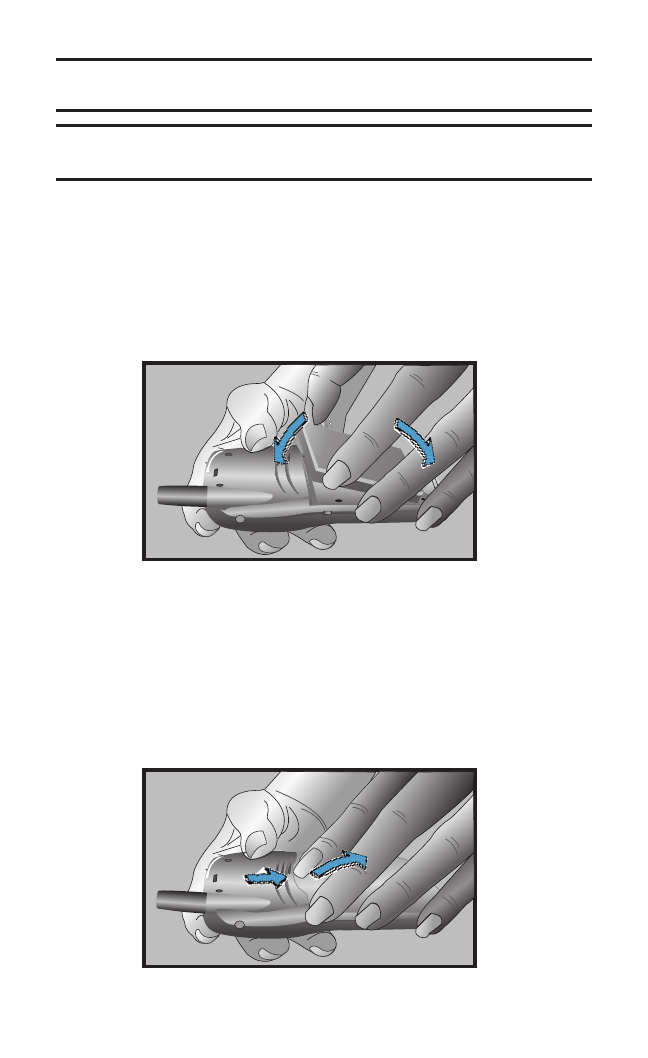
Section 2: Understanding Your PCS Phone
2A:Your PCS Phone – The Basics 13
Note: Long backlight settings, searching for service, vibrate mode, and
browser use affect the battery’s talk and standby times.
Tip: Be sure to watch your phone’s battery level indicator and charge the
battery before it runs out of power.
Installing the Battery
Your PCS Phone comes with a Li-Ion battery. Follow these steps to
install it:
1. Place the battery on the back of the handset and slide into place.
2. Push the battery down until it locks into place.
Removing the Battery
To remove your battery, follow these easy steps:
1. Make sure the power is off so that you don’t lose any stored
numbers or messages.
2. Pull down the release latch, lift up the battery, and remove the
battery from the handset.
u
v
u
v


















