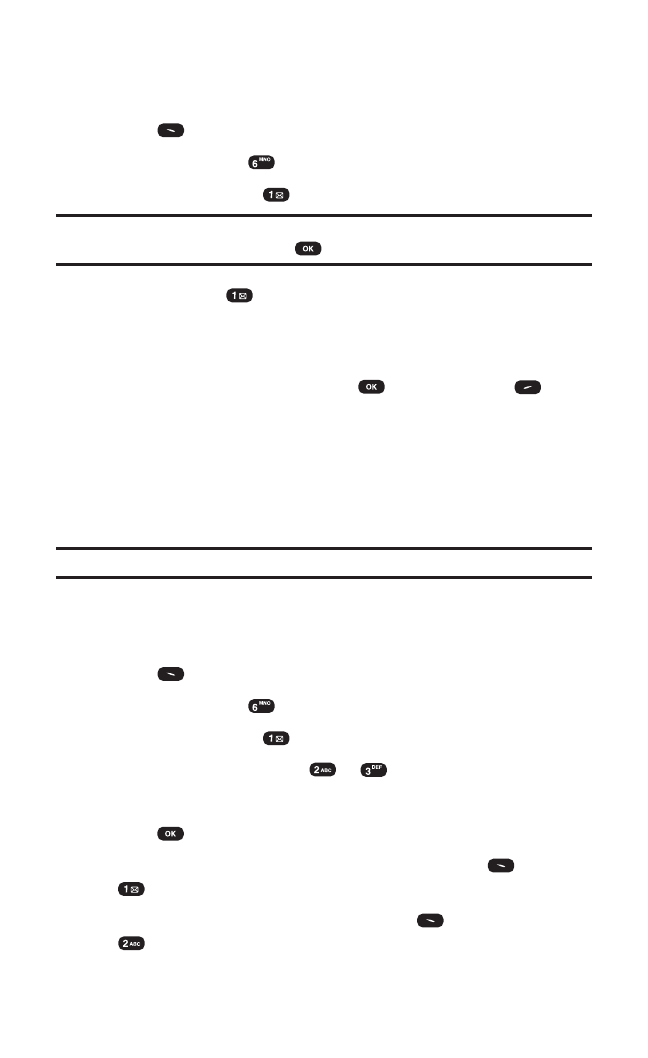
Recording Voice Memos
To record a voice memo:
1. Press (Menu) to access the main menu.
2. Select Voice Svc. ().
3. Select Voice Memo ().
Note: If there are no saved voice memos, instructions will appear and you will
hear “Record Voice memo?”. Press to begin recording.
4. Select Record ().
5. Begin recording after the prompt.
To end the recording of your memo:
Ⅵ
To stop recording a memo, press . To pause, press .
After you record a memo, the following options are displayed.
ᮣ
Review to listen to your memo.
ᮣ
Review (SPKR) to listen to your memo in speakerphone mode.
ᮣ
Re-record to re-record your memo.
ᮣ
Save to save the voice memo.
Note: Your phone can store one minute of memos.
Voice Memo Options
To play the voice memos you have recorded:
1. Press (Menu) to access the main menu.
2. Select Voice Svc. ().
3. Select Voice Memo ().
4. Select Play orPlay (SPKR) (or).
5. Select one memo from the list with the Navigation key.
6. Press (Play).
Ⅵ
To edit the title of the recorded voice memo, press (Edit),
(Edit Title), and enter your desired title.
Ⅵ
To clear the recorded voice memo, press (Edit),
(Erase).
Section 2: Understanding Your PCS Phone
2I: Using Your Phone’s Voice Services 73


















