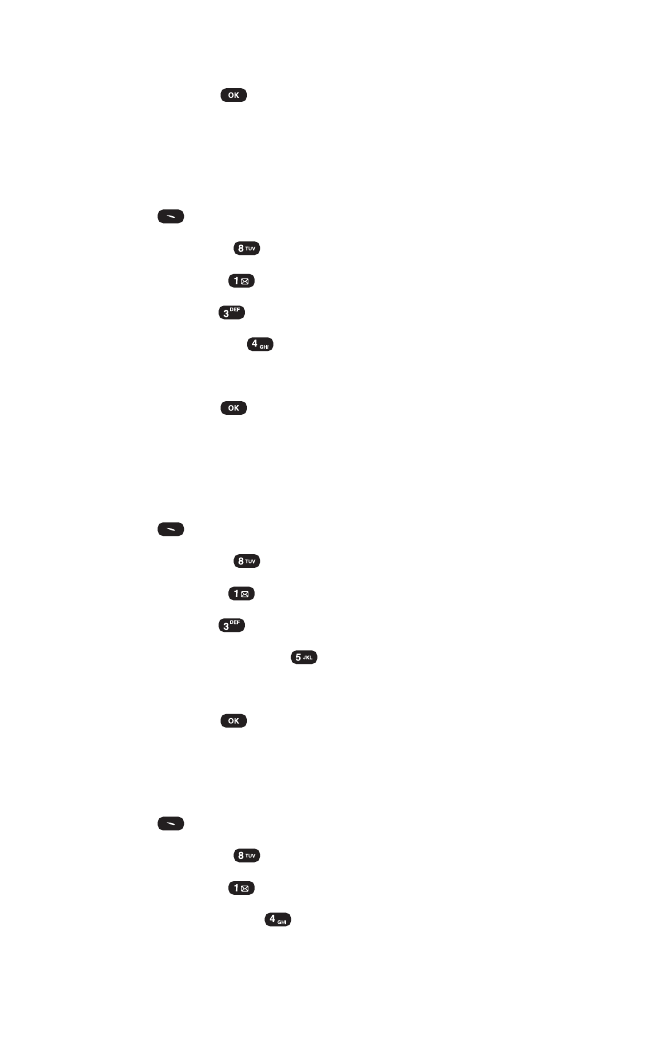
6. Select On or Offwith the Navigation key.
7. To save, press .
Fade Alert
Sounds an alert entering an area where calls cannot be made due to
weak signal strength. The alert sounds in standby mode.
1. Press (Menu) to access the main menu.
2. Select Settings ().
3. Select Sounds ().
4. Select Alerts ().
5. Select Fade Alert ().
6. Select On or Offwith the Navigation key.
7. To save, press .
Low Signal Alert
Sounds an alert when you encounter low signal strength during a
call.
1. Press (Menu) to access the main menu.
2. Select Settings ().
3. Select Sounds ().
4. Select Alerts ().
5. Select Low Signal Alert ().
6. Select On or Offwith the Navigation key.
7. To save, press .
Roam Ringer
Sounds a different ringer when you are in a roaming service area.
1. Press (Menu) to access the main menu.
2. Select Settings ().
3. Select Sounds ().
4. Select Roam Ringer ().
5. Select Distinctive or Normal with the Navigation key.
Section 2: Understanding Your PCS Phone
2B: Controlling Your Phone’s Settings 28


















