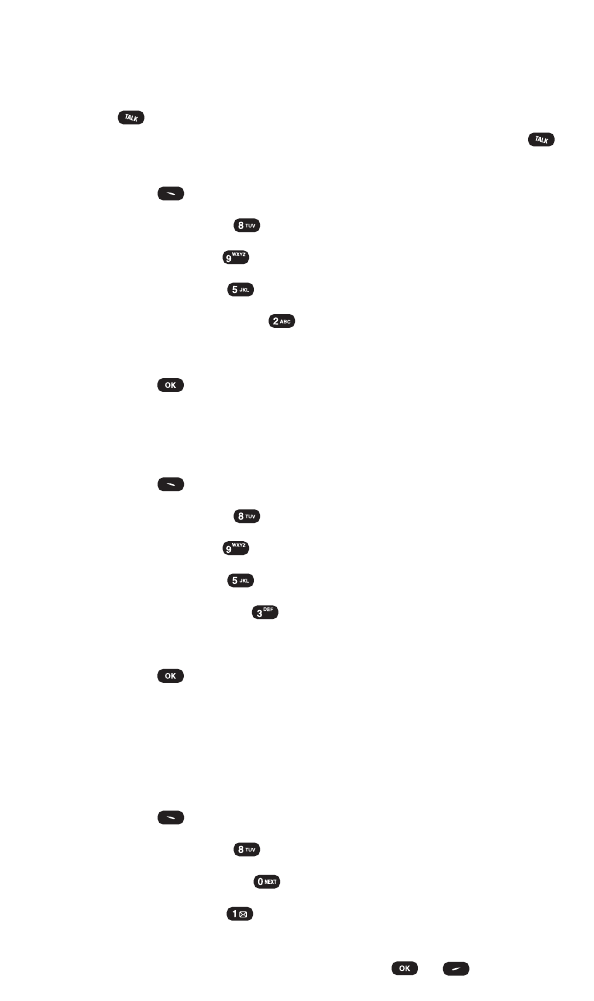
PBook Match
PBook Match allows you to enter 3 or 6 digits of a phone number and
press to display a list of matching entries and from your Phone
Book. You can then highlight an entry from the list and press to
call the number.
1. Press (Menu) to access the main menu.
2. Select Settings ().
3. Select Others ().
4. Select Dialing ().
5. Select Pbook Match ().
6. Select On or Off with the Navigation key.
7. Press to save your setting.
Speed Dial
To activate or deactivate One-Touch or Two-Touch Speed Dialing:
1. Press (Menu) to access the main menu.
2. Select Settings ().
3. Select Others ().
4. Select Dialing ().
5. Select Speed Dial ().
6. Select On or Off with the Navigation key.
7. Press to save your speed dial setting.
Phone Info.
User ID
Displays the current User Name of your phone.
1. Press (Menu) to access the main menu.
2. Select Settings ().
3. Select Phone Info. ().
4. Select User ID ( ). (Your phone's current User Name will
display.)
5. To return to the previous page, press or (Back).
Section 2: Understanding Your PCS Phone
2B: Controlling Your Phone’s Settings 37


















