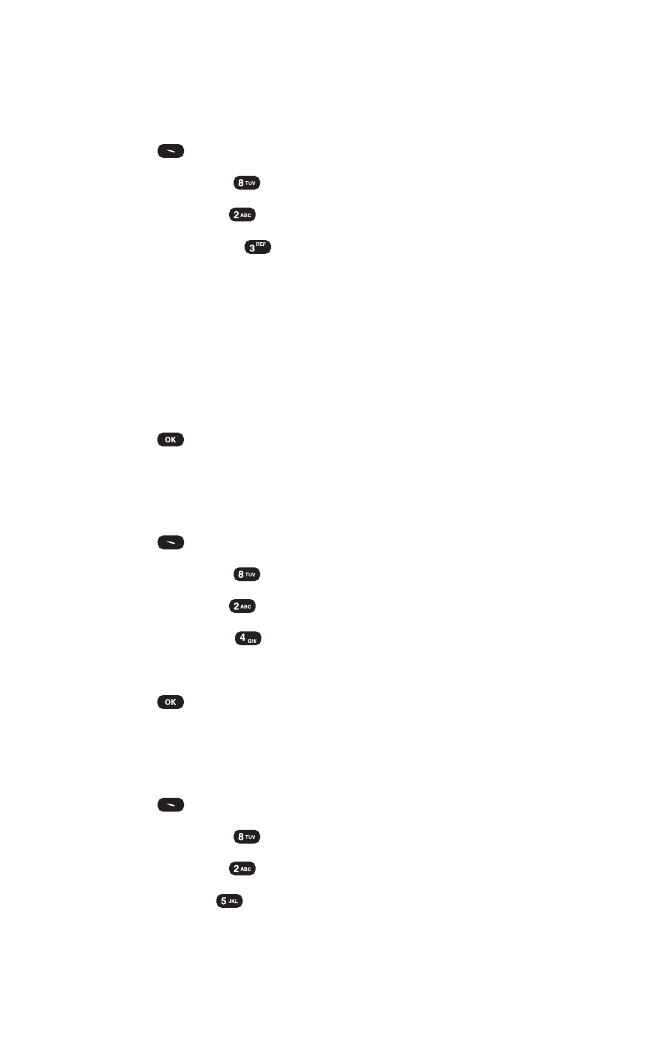
Section 2: Understanding Your PCS Phone
2B: Controlling Your Phone’s Settings 31
Backlight
The backlight setting lets you select how long the display screen and
keypad are backlight after any key press is made.
1. Press (Menu) to access the main menu.
2. Select Settings ().
3. Select Display ().
4. Select Backlight ().
5. Select one of the following options: Off, 5 Secs, 10 Secs, 20
Secs, or Always On.
ⅷ
Off : Turn the backlight always off.
ⅷ
5 Secs, 10 Secs, 20 Secs : Backlight on for 5, 10, or 20 seconds
respectively after a touch of the keypad.
ⅷ
Always On : Turn the backlight always on.
6. Press to save your backlight setting.
Contrast
To adjust the display’s contrast:
1. Press (Menu) to access the main menu.
2. Select Settings ().
3. Select Display ().
4. Select Contrast ().
5. Adjust the LCD with the Navigation key.
6. Press to save your new setting.
Clock
To adjust the phone’s clock display:
1. Press (Menu) to access the main menu.
2. Select Settings ().
3. Select Display ().
4. Select Clock ().


















