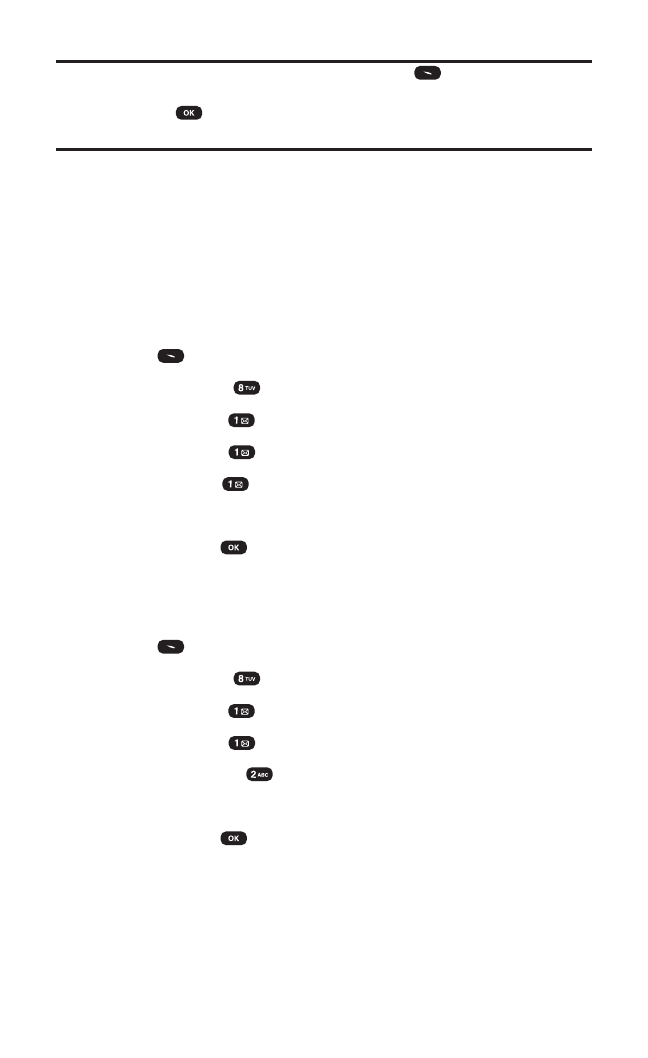
Section 2: Understanding Your PCS Phone
2B: Controlling Your Phone’s Settings 24
Reminder: To access the phone’s main menu, press (Menu) from standby
mode. Menu items may be selected by highlighting them with the navigation
key and pressing , or you can press the number corresponding to the
menu item on your keypad.
Sounds Settings
Volume
Controls the Ringer, Key, and Voice Call volume.
Ringer
To adjust Ringer volume:
1. Press (Menu) to access the main menu.
2. Select Settings ().
3. Select Sounds ().
4. Select Volume ().
5. Select Ringer ().
6. Adjust the ringer volume with the Navigation key.
7. To save, press .
Voice Call
To adjust earpiece volume:
1. Press (Menu) to access the main menu.
2. Select Settings ().
3. Select Sounds ().
4. Select Volume ().
5. Select Voice Call ().
6. Adjust the earpiece volume with the Navigation key.
7. To save, press .


















