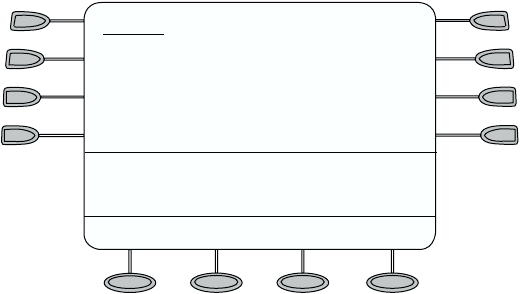
7
The Home Screen
The Home screen, which consists of three pages, displays the available call
appearance/feature buttons, caller ID information, the current date and time,
softkeys, and information provided by the Avaya call processing system.
In general, you use the Home screen to perform standard call handling. When
the 2420 telephone is operating in normal display mode, eight call appearance/
feature buttons are displayed on each page of the Home screen (as shown in
Figure 2).
Note: In Call Center Mode, 12 call appearance/feature button labels are
displayed on each of the first two pages of the Home Screen. Four call
appearance/feature buttons (with shortened labels) rather than softkey
labels are displayed at the bottom of pages 1 and 2. The softkey labels
are displayed on Page 3 of the Home Screen in Call Center Mode. For
information about Call Center Mode, see “The Options Screen” on
page 27.
The date and time information is provided by your call processing system. This
information is displayed below the call appearance/feature button area when
the telephone is idle.
Note: After initially plugging in a 2420 telephone or after a power outage, it
may take several minutes before the time and date appear on the
screen. If the date and time displayed are incorrect, contact your
system manager.
If you program your 2420 telephone to log new calls, the counter displaying
this number of new calls appears below the date and time. Every time you
access the Call Log Summary screen (see “The Call Log Screens” on
page 21) to view the information in the call log, the counter is reset to 0.
FIGURE 2 Sample Home Screen - Page 1
a 206 : Timer
b 206 : Abr Program
c 206 : Call Pickup
New Calls: 4
SpDial Log Option
4:10PM 3/29/02
Directory : SendAllCalls


















