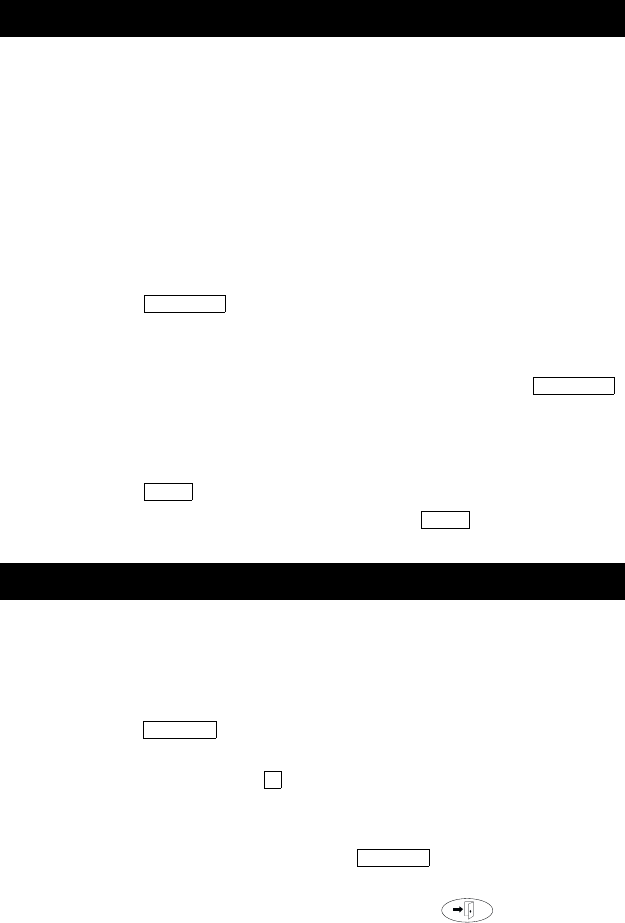
39
Using Display Features
The following features are available only if your system manager has
administered them as feature buttons on your 2420 telephone.
The Call Timer and the Timer features are used to measure elapsed time on
a call.
The Call Timer feature, once activated, measures elapsed time
automatically on all calls until you turn off the Call Timer feature.
The Timer feature, which you turn on and off manually, allows you to
determine which calls you want to time on an individual basis.
Check with your system manager to see if you can use either of these
features.
To use the Call Timer feature to measure elapsed time on telephone
calls
1. Press the button (if administered).
The Call Timer will measure elapsed time automatically on all calls
until you turn off the Call Timer feature.
2. When you want to turn off the Call Timer feature, press the
button again.
To use the Timer feature to measure elapsed time on an individual
telephone call
1. Press the button (if administered).
2. To stop the timer and clear the display, press again. The
elapsed time is displayed for three seconds.
The Directory feature allows you to search for the extension of another user
in your call processing system directory by keying in the user’s name at the
dial pad.
To search the directory for a name
1. Press the button (if administered).
2. Key in the selected name with dial pad keys:
last name, comma (use ), first name or initial.
3. Press the Next button for each successive directory name you wish to
see. (The Next button must be administered by your system manager.)
4. To search for a new name, press the button and go through
the above sequence again.
5. When you are ready to exit the directory, press .
Call Timer and Timer
Directory
Call Timer
Call Timer
Timer
Timer
Directory
*
Directory


















