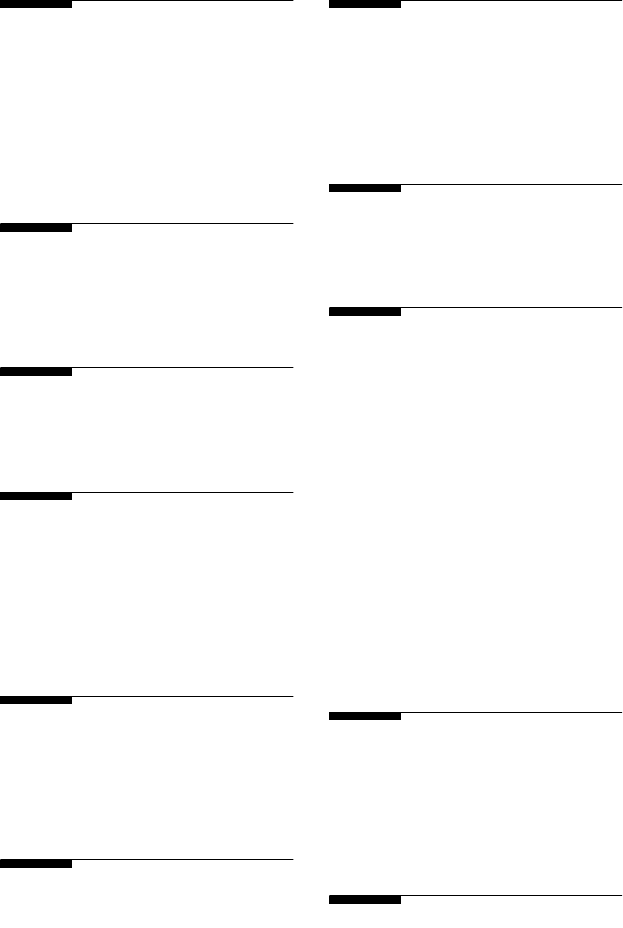
44
E
editing Speed Dial entries
,
19
Erase All feature button
,
33
Erase All option
,
33
Erase softkey
,
33
EU24 Expansion Module
,
3
Exit button
,
5
F
feature
,
15
,
36
feedback tones
,
41
G
Group Listen feature
,
2
H
headset button
,
5
headsets supported
,
2
Hold feature
,
11
Home screen
,
7
navigating pages
,
8
I
index feature
,
17
Insert Mode
,
17
Inspect
,
40
L
Language feature button
,
34
Language option
,
34
Last Number Dialed feature
,
11
Leave Word Calling
,
37
Log Setup feature button
,
30
Log Setup option
,
30
Log softkey
,
25
M
Message lamp
,
5
,
14
message retrieval
,
14
message service
,
37
Mute button
,
5
N
navigating
,
22
,
24
O
Option softkey
,
27
,
29
optional devices supported
,
3
options
,
29
Call Center Mode
,
32
Call Log setup
,
30
display contrast
,
29
Display Mode
,
32
Erase All
,
33
Language
,
34
ring pattern
,
29
Self Test
,
31
Visual Ring
,
31
Options screen
,
27
navigating
,
28
overview
,
1
P
personal directory
,
15
,
18
personal directory calls
,
11
personalized options
,
29
Play softkey
,
29
R
Redial feature
,
11
ring pattern
,
29
Ring Pattern feature button
,
29
ringing
,
41
ringing tones
,
41


















