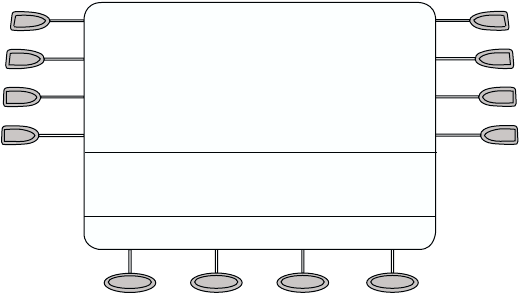
27
The Options Screen
The Options screen, which is accessed by pressing the Option softkey at the
Home screen, allows you to set your preferences for the following:
•
ring pattern
•
screen contrast
•
log setup
•
visual ring
•
self test
•
display mode—normal display mode (8 call appearance/feature buttons)
or Call Center mode (12 call appearance/feature buttons)
•
language—English, German (Deutsch), French (Français), Spanish
(Español), Italian (Italiano), Dutch (Nederlands), or Portuguese
(Português)
•
erase all personal settings (except contrast level), stored Call Log and
speed dial entries, and return the 2420 telephone to its default settings
A sample Options screen is shown in Figure 6.
FIGURE 6 Sample Options Screen
Ring Pattern : Self Test
Contrast : Display Mode
Log Setup : Erase All
Visual Ring : Language
Done
Select OPTION above


















