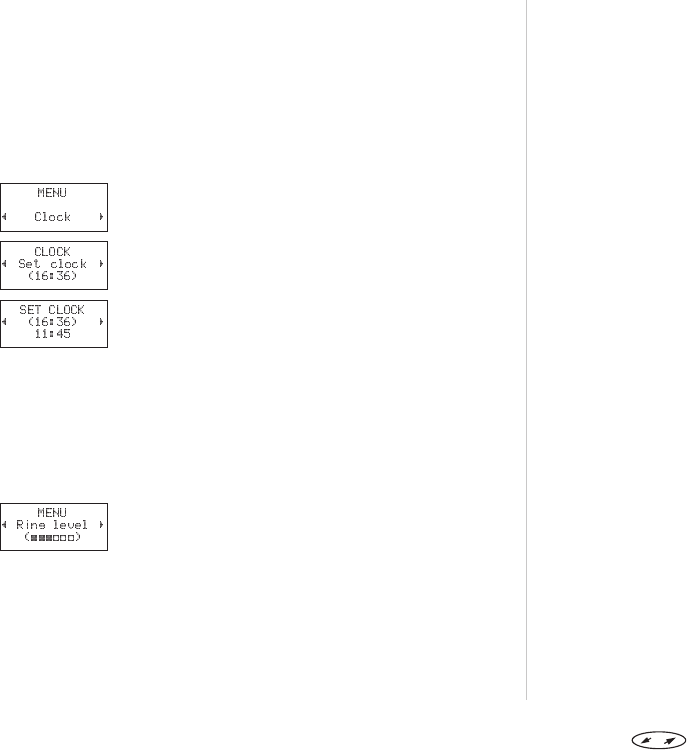
Press CLR to return to standby mode.
Note! If by accident you end up with your phone displaying a
languageyou do not understand, you can return to Eng-
lish by pressing
LEFT 0000 RIGHT at any time.
Setting the Time
The time is shown at the bottom of the display. When
you buy your phone, the time is normally not set.
If you want to set the time:
Press the navigation key LEFT until the ‘Clock’
menu appears.
Press YES to enter the ‘Clock’ menu.
Press the navigation key RIGHT until the ‘Set
clock’ menu appears.
Press YES to enter the ‘Set clock’ function.
Enter the correct time in hours and minutes and
press YES.
Press CLR to return to standby mode.
Note! The time is by default presented in the 24-hour format.
If you prefer the 12-hour format, you can change the
default setting.
For more information, see ‘Personalizing Your Phone’.
To Set the Ring Signal Level
Press the navigation key RIGHT.
The text ‘Ring level’ and a bar representing the
ring signal level appears in the display.
Press YES to enter the ‘Ring level’ menu.
Use the navigation key to set the ring signal
level.
• Pressing
RIGHT increases the volume.
• Pressing
LEFT decreases the volume.
The phone rings once with the actual setting as
you press the navigation key, except for the
‘Off’ and ‘Step’ settings.
Press YES to save the setting.
Press CLR to return to standby mode.
Tip! Use the volumekeys on the sideof the phone tochange
the ring level silently.
Note! If you have your SH 888 connected to external equip-
ment (for example handsfree equipment or a vibrating
call alert device), the ringsignal level will beset for this
situation separately. See ‘Personalizing Your Phone’ for
more information.
8 Press to enter the menu system. See inside the cover.


















