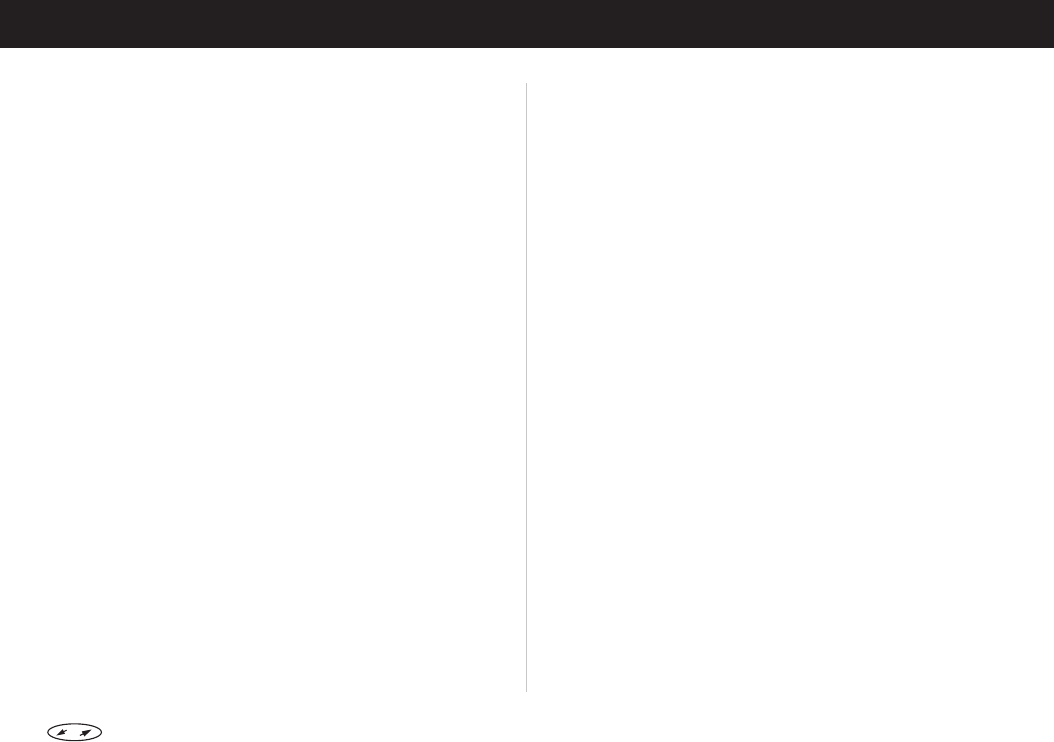
Congratulations…
…and thank you for choosing the SH 888, a mobile
phone specially suited for the demanding user of com-
munication tools. Retaining the slim, streamlined size
that has become associated with the Ericsson family of
phones, the SH 888 sets a new standard for others to
follow.
Apart from its unique toughness and extraordinary
sound quality, the SH 888 comes packed with features
that will help you stay ahead. These are just some of
the highlights:
• With the in-built modem, you can forget all about
PC Cards. It is already inside your phone, guaran-
teeing you instant access to your PC, laptop or
handheld communicator. Wireless if you prefer,
thanks to its infrared capabilities.
• Dual band operation extends the potential for effi-
cient network usage. Especially if you frequently
use your phone in urban areas or travel abroad.
Like the other phones from Ericsson, the SH 888 is pro-
duced to meet the highest quality standards.
This guide introduces you to your SH 888 and shows
you how to get the most out of it. Before you start,
please read the ‘Guidelines for Safe and Efficient Use’.
Please note that some of the functions and services de-
scribed in this user’s guide are depending on your
choice of network operator. Should you needadditional
informationon how to use them, contact your operator.
Mobile Internet
When you are on the move and in need of communica-
tion and information, Mobile Internet is the answer.
Mobile Internet is a service supplied by Ericsson to fa-
cilitate easy communications and rapid information re-
trieval, wherever you are. It gives you access to on-line
customer services, on-line user manuals, and useful in-
formation when you are out travelling. It allows you to
down load various communication software which will
ensureyou achieve optimum results from your Ericsson
products.
If you run into any problems, there are help texts con-
nected to the different Mobile Internet pages.
The Internet address to Mobile Internet is
http://mobile.ericsson.com/mobileinternet
To get access to the service you also needa user id and
a password. The first time you log on, please use the
following:
User Id: mobile
Password: internet
Note that you must change user id and password the
first time you log on to Mobile Internet.
Press to enter the menu system. See inside the cover. 1


















