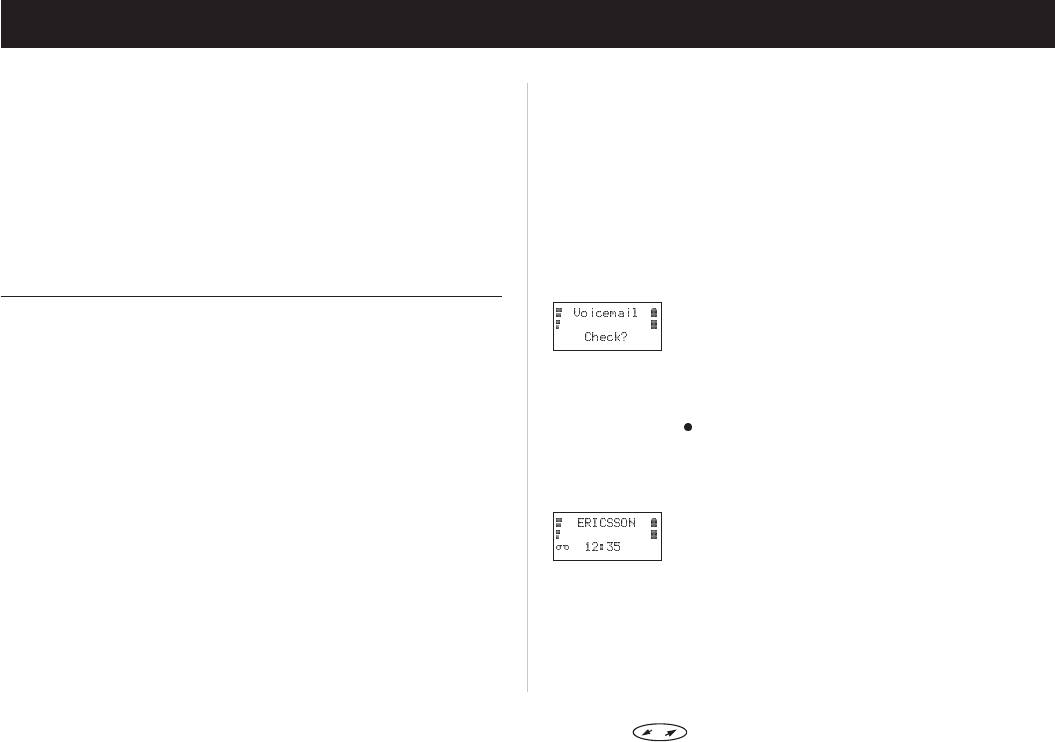
Other Useful Features
Today’s networks arefull of advanced features thatcan
help you in your daily life. You will access and benefit
from all of them, easily and conveniently, with your
Ericsson SH 888, which is designed and prepared to be
the best tool available for that kind of services.
This chapter guides you through these features. Please
note that some of them are operator dependent.
Contact your operator for information on which
services you have access to.
The Answering Service
The Answering service of your network allows callers
to leave a voice message when you cannot, or do not,
wish to answer your calls.
Note! This service may not be available in all networks and
may require a separate subscription.
The ‘Voice mail’ function makes it easy to call your
answering service to listen to recorded voice
messages. You must activate the ‘Voice mail’ function
before using it.
Activating the Voice Mail
To enter the number to the answering service:
From the ‘Mail’ menu, select ‘Set VoiceM’.
Scroll to ‘New number’, using the navigation
key, and press YES.
Enter the new number and press YES.
To activate the Voice Mail function:
From the ‘Mail’ menu, select ‘Set VoiceM’.
Scroll to ‘On’, using the navigation key and
press YES .
Enter the number of your answering service.
To activate the function, press YES.
To change the number of the answering service:
From the ‘Mail’ menu, select ‘Set VoiceM’.
Scroll to ‘New number’, using the navigation
key, and press YES.
Enter the new number and press YES.
To Call the Answering Service
When you receive a voice mail, this is indicated in the
display by the text ‘Voicemail Check?’. You can now
check your message by pressing YES.
If you press
NO, you can call the answering service at
any time later on to listen to your recorded messages.
To do this:
From the ‘Mail’ menu, select ‘Voice mail’ and
press YES.
The phone will automatically call your voice
mail. Follow the instructions given to you by
your operator’s answering service.
Whenever you have a waiting voice mail, a symbol is
shown at the bottom of the display.
Further information about the use of the answering
service is found in the operating instructions supplied
by your network operator.
Tip! You can also call your voice mail number by pressing
and holding the 1 key in standby mode.
52 Press to enter the menu system. See inside the cover.


















