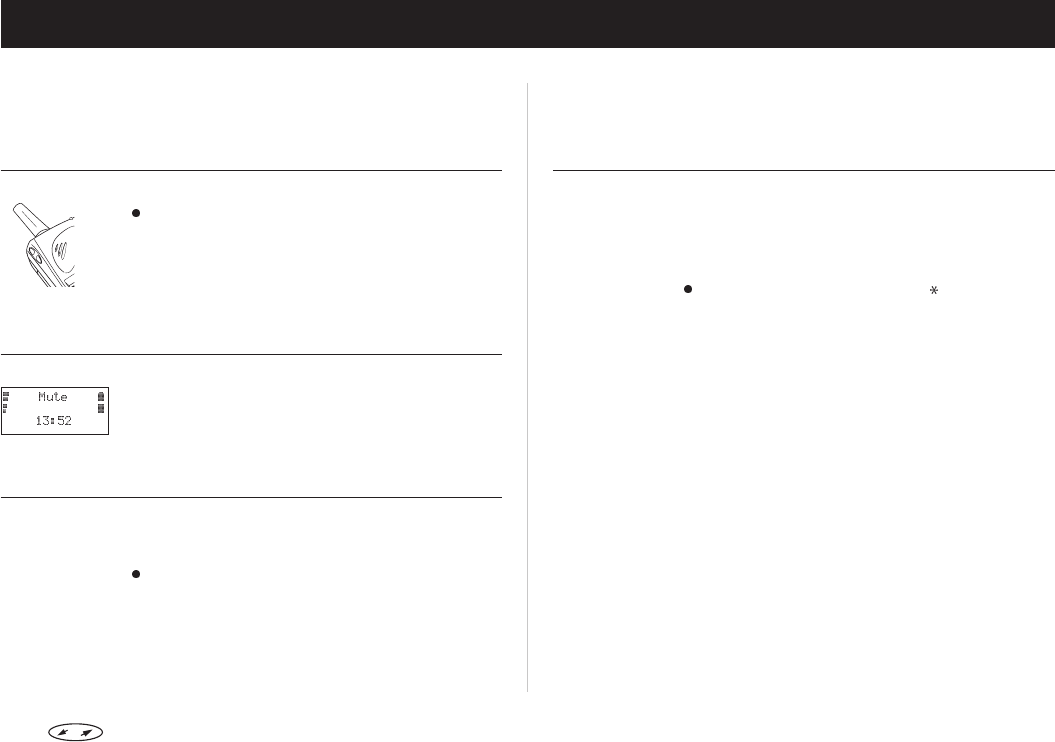
During a Call
YourSH 888 has several functions which you might find
helpful while you are on the phone.
To Change the Earpiece Volume
Ifyou want to change the earpiece volume during acall:
Press the volume keys on the side of the phone
up or down.
• Pressing
UP increases the volume.
• Pressing
DOWN decreases the volume.
See also ‘Personalizing Your Phone’.
To Mute the Microphone
To mute the microphone temporarily during a call:
Press and hold the CLR key. ‘Mute’ is shown in
the display.
To resume conversation, release the CLR key.
To Use the Display as a Scratch Pad
Ifyou need to write down a phone number during a call,
you can use the Scratch Pad function in the SH 888. To
do this:
Enter the number using the numeric keys.
When you end the call, the number remains in the dis-
play. You can now call the number by pressing
YES or
save it in the Phone Book (see chapter ‘The Phone
Book’).
Note! If you press any numeric key while on the phone, the
person on the other end of the line will hear a tone.
To Send Tone Signals
To use telephone banking services or control a phone
answering machine, you need to use codes. These
codes are sent as tone signals (also known as DTMF
tones or touch tones).
To send tone signals/codes during a call:
Press the appropriate keys (0–9, and #).
Tip! You can also save the code together with a number in
the Phone Book. See ‘Creating Your Personal Phone
Book’ in the ‘Phone Book’ chapter on how to do this.
Note! If yousend tone signals while on the phone,the person
on the other end of the line will hear the tones.
Press to enter the menu system. See inside the cover. 13


















