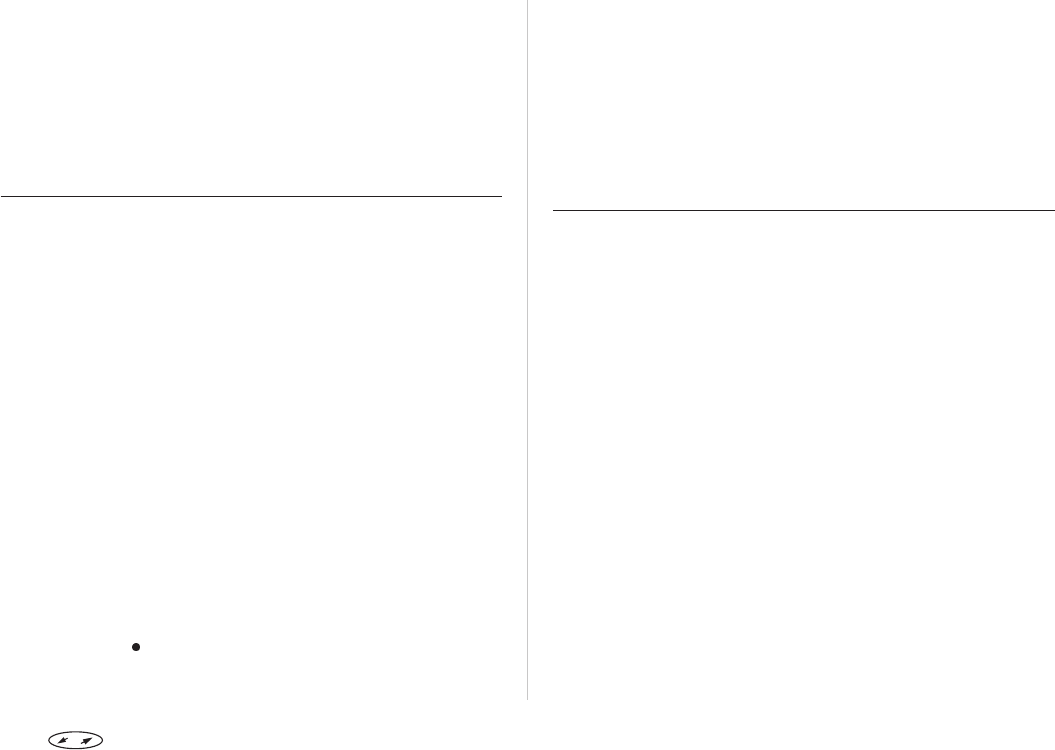
Enter a new four- to eight-digit PIN (or PIN2).
Press YES.
Re-enter the new PIN (or PIN2) to confirm it.
Press YES.
Warning! If you enter the wrong PUK ten times in succession,
your card will be permanently blocked. If this happens,
you will have to contact your network operator.
The Phone Lock
The phone lock protects the phone against un-
authorized use in the event of theft. It is not activated
when you buy the phone. You should, however, acti-
vate it as soon as possible. You should also change the
default security code 0000 to any three- to eight-digit
personalized code.
There are two levels of locking the phone:
• Full Lock
• Autolock
If the ‘Full Lock’ is activated, you see the message
‘Phone locked’ briefly, each timeyou turn on thephone.
The message is followed by the prompt ‘Enter lock
code’. You then have to enter a security code and press
YES to be able to use the phone.
If the ‘Autolock’ is activated, the message ‘Phone
locked’ and theprompt ‘Enterlock code’will notappear
until a different SIM card is inserted in the phone. After
the security code has beenentered correctly, the phone
can be used with a new SIM card. You are not asked to
enter the security code until the original SIM card or a
different SIM card is inserted.
To Change the Security Code
From the ‘Access’ menu, select ‘Phone lock
Change code’ and follow the steps described in
‘To Change Your PIN’.
To Lock/Unlock the Phone
From the ‘Access’ menu, select ‘Phone lock’.
The current setting ‘Full lock’, ‘Autolock’ or
‘Unlocked’ is shown in brackets.
Select the required setting.
Enter the security code and press YES.
‘Phone Lock’ is displayed together with the new
setting.
Call Barring
The ‘Call Barring’ service of the cellular network allows
you to bar different types of outgoing and incoming
calls. This means you can restrict the use of your
phone.
Note! This service may not be available on all networks or
may require a separate subscription.
The following calls can be barred:
• all outgoing calls,
• all outgoing international calls,
• all outgoing international calls except to your
home country,
• all incoming calls,
• all incoming calls when you are abroad (when
roaming).
To ensure that a call bar is not changed by someone
else, a password, which comes with your subscription,
is necessary in order to activate or cancel a call bar.
To Change the Call Barring Status
From the ‘Access’ menu, select ‘Barring’.
The first barring option is ‘All outgoing calls’. To
choose another barring option, use the naviga-
tion key.
Scroll to the option you want, using the naviga-
tion key, and press YES.
Press to enter the menu system. See inside the cover. 39


















