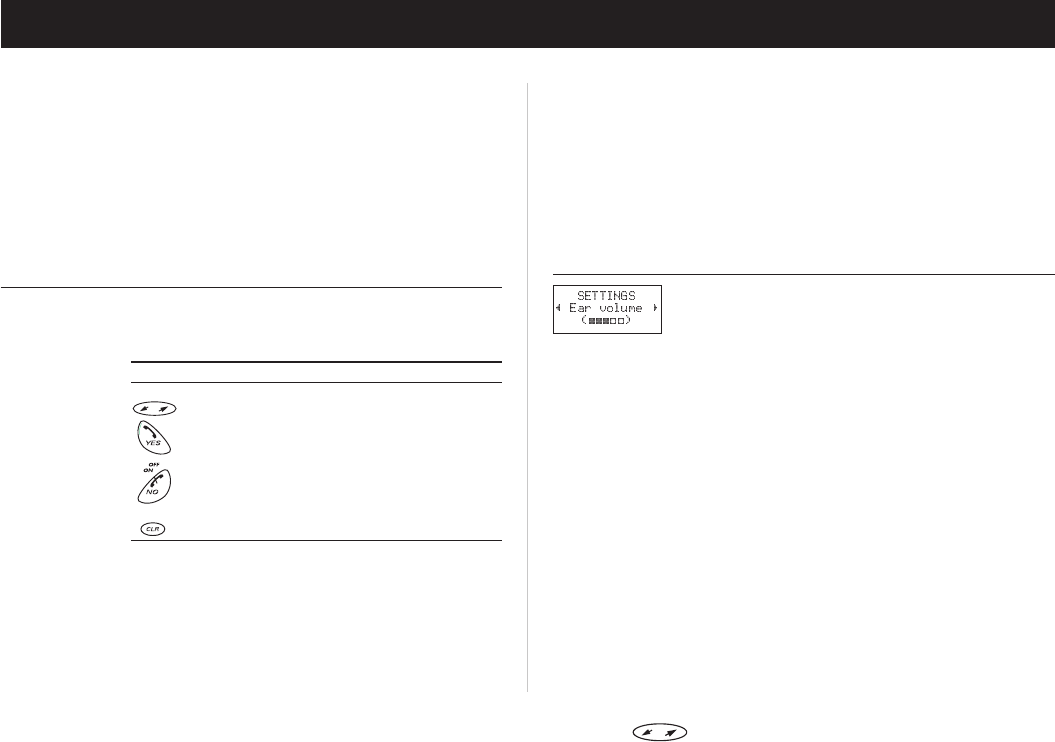
The Menu System
The menu system of your SH 888 allows you to control
the phone’s functions and to customize it to suit your
personal preferences.
Each menu contains a list of options; some of these
have submenus with additional options.
To help you find your way around the menus, we
recommend that you use the fold-out on the inside of
the cover.
Moving through the Menu System
The menus are arranged in a continuous loop (see the
fold-out), which you move through with the
NAVIGATION, YES, NO and CLR keys.
Press… to…
move clockwise or anticlockwise.
select a menu or a function.
go back one level in the menu system
and/or leave a setting unchanged.
go back to the standby menu.
To select a menu or make a setting:
Press the navigation key LEFT or RIGHT until you
reach the desired menu or function.
Press YES to enter the menu or to select the
function.
Press the navigation key to find the desired sub-
menu or to select a setting alternative.
Press YES to enter the submenu or to confirm
the setting.
Note! If you enter the menu system, but do notpress any keys
in 60 seconds, the phone will return to standby mode.
Tip! Instead of pressing the navigation key repeatedly, you
can press and hold it down until you reach the desired
menu or submenu.
Display Text and Symbols
When you move through the menu system, the follow-
ing hints can help you:
• Capital letters are used to indicate the menu or
function selected.
• When L and R are displayed, there are more op-
tions you can scroll through with the navigation
key.
• Text in brackets indicates the current setting of
the function that is shown in the display.
14 Press to enter the menu system. See inside the cover.


















